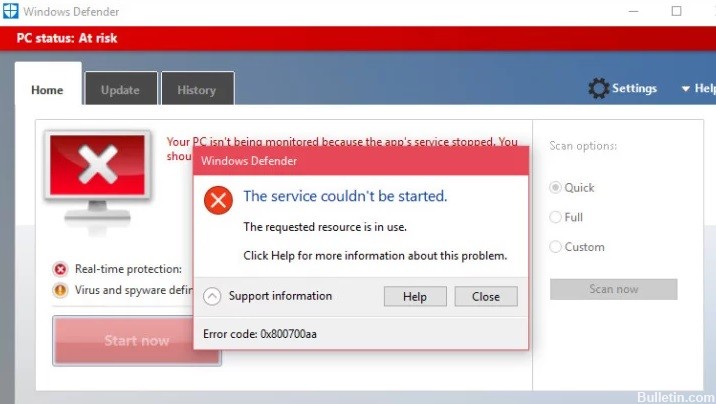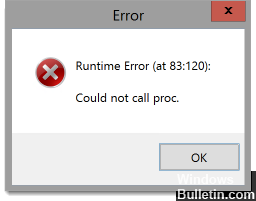Troubleshooting: ‘Avast Web Shield Won’t Turn On’ Issue in Windows 10

Avast antivirus software has a Web Shield feature that protects your computer from downloading malicious programs while you are surfing the Internet. To keep your computer safe, you must enable Avast Web Shield. However, some users may encounter this error: Avast Web Shield is not activated.
What is the reason why Avast Web Shield is not activated?

- The most common reason for this problem may be a conflict with other antivirus software. If you have two or more antivirus programs, you may often have problems with Avast Shield.
- The second reason may be related to the latest version of Avast antivirus software. In some cases, the latest version of the software may not be compatible with your system.
- The latest Windows 10 operating system update may also cause this error. Some Windows registry files may not be compatible with the Avast antivirus software.
- Some corrupt or missing program files in your Windows operating system may also cause this problem.
How can I fix the “Avast Web Shield not turning on” problem?
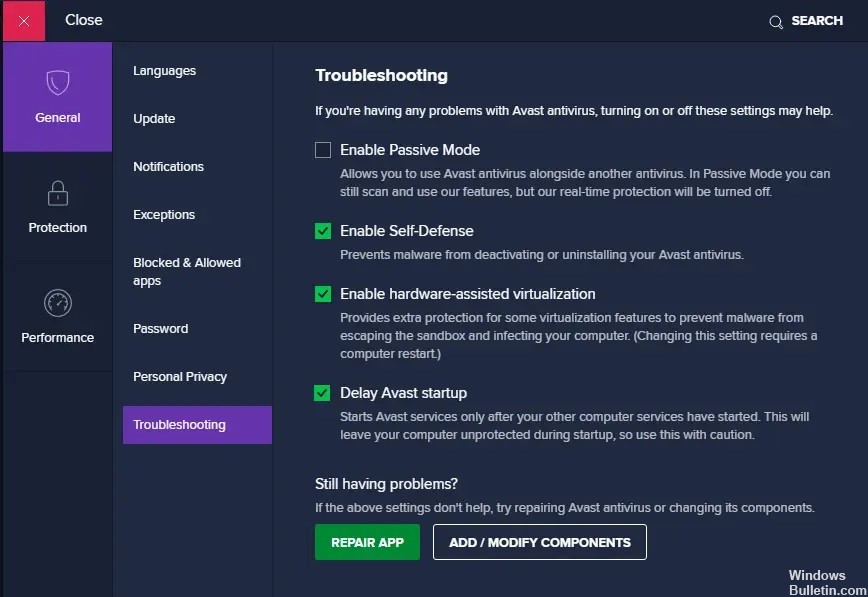 =&0=&
=&0=&