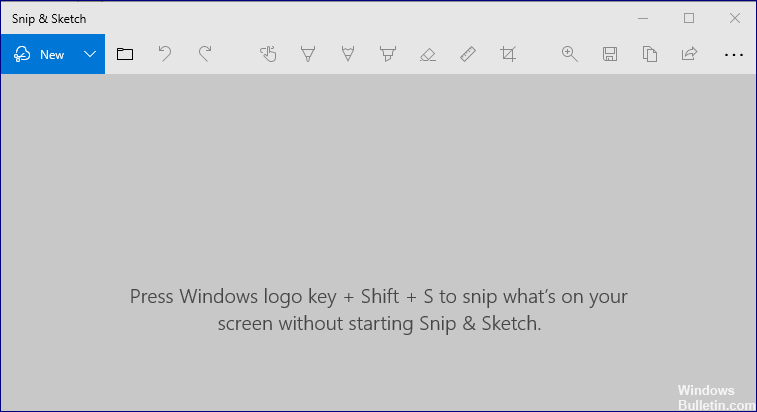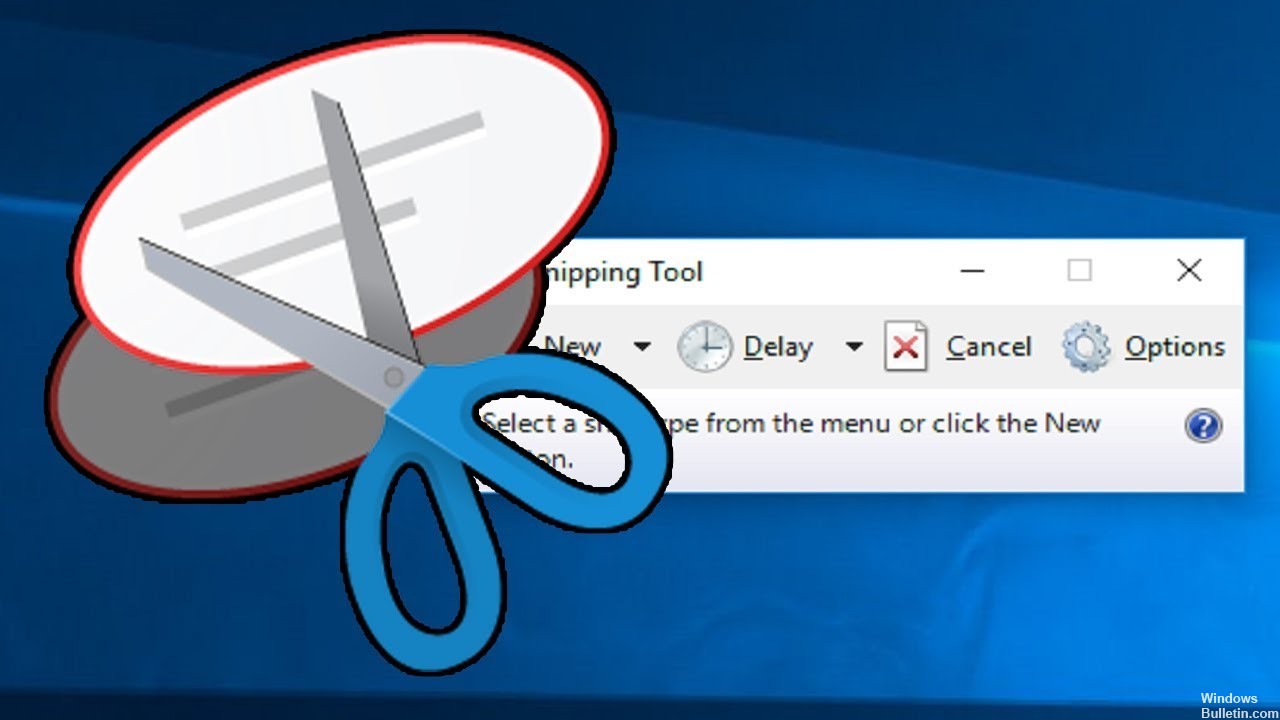How to Repair the ‘Yellow Tint’ Problem on Windows Display
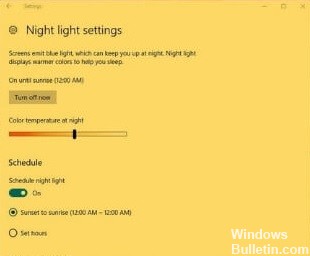
Is your computer screen suddenly turning yellowish? If so, the problem might be with the color management profile used by your monitor. Installing the correct color management profile can solve the problem. In this article, we’ll give you some solutions that can help you if your monitor has a yellowish screen tint.
What causes a yellow tint on your Windows screen?

If your monitor or laptop screen suddenly takes on a yellowish tint or is no longer its normal color, it could be caused by several reasons. It could be due to a misconfigured color profile or a third-party application that may have changed the color.