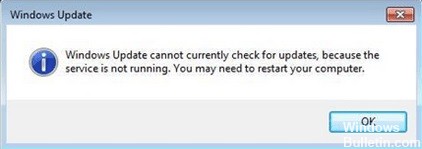How to Troubleshoot Event ID 7009 – A Timeout was Reached (30000 milliseconds) on Windows 10
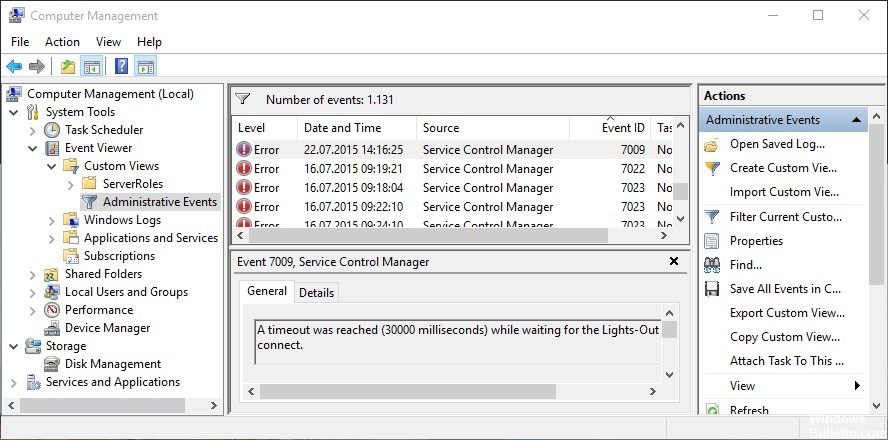
If you see the error message “Event ID 7009” in the Windows Event Viewer when starting up your Windows 10 computer, you are in the right place to find a solution. Here will give you simple methods/steps to solve the problem. Let’s start the discussion.
This is a common Windows error that usually occurs after Windows startup is complete. This error appears in the Windows 10 Event Viewer application and reads “time-out (30000 milliseconds) has been reached while waiting for Lights-Out connection” or “time-out (30000 milliseconds) has been reached while waiting for ServiceName connection”.