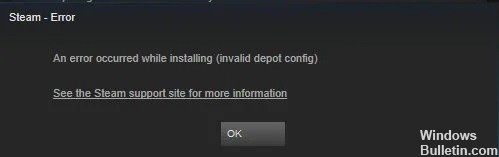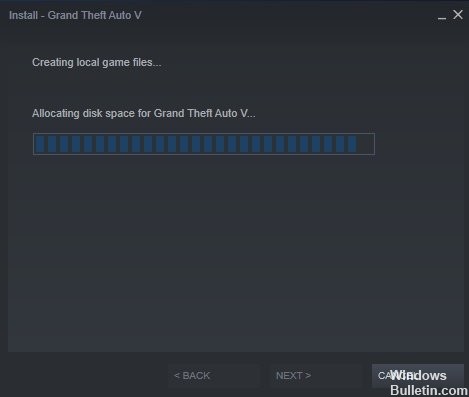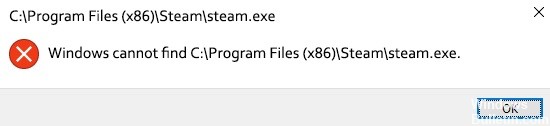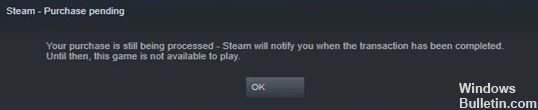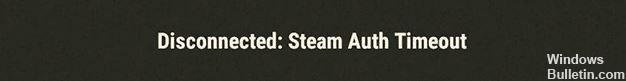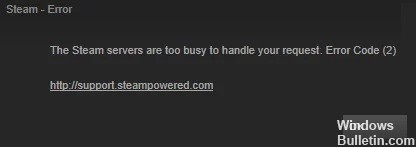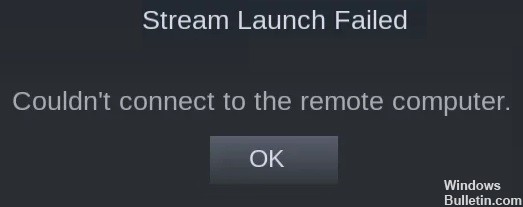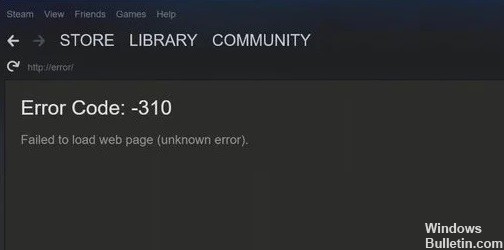How to Troubleshoot Error Code 503 – Service Unavailable on Windows 10
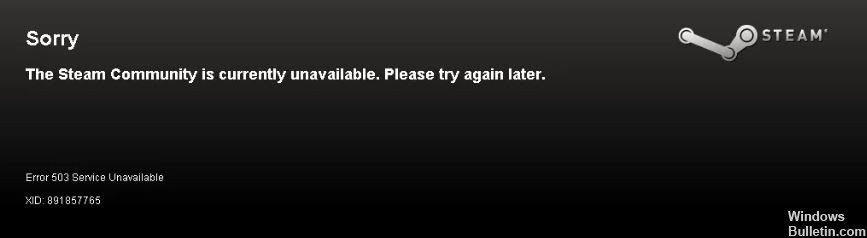
Steam is an online platform that you can download to your computer for free. Digital versions of computer games can be easily downloaded and installed on your computer, although some games are not free and must be purchased. Although Steam is a stable platform, there are times when problems can occur, such as a 503 ‘Service Unavailable’ error message when users try to download the Steam store in the app.
In this article, we will look at the recommended solutions to fix the Steam 503 ‘Service Unavailable’ error in Windows 10.