How to Repair Error Code 009 in Roku – [Can’t Connect to the Internet]
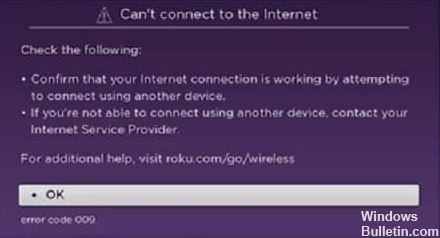
Error code 009 is a warning message that often appears on Roku devices when they have trouble connecting to a wireless or wired Internet connection.
In this guide, you’ll find all the proven solutions to fix Roku 009 errors so you can reconnect to the Internet, access it, and watch your content.
What causes error code 009 on Roku?

- DNS cache.
- Weakened cable.
- Internet connection.
- Device configuration.
How to fix Roku error code 009?
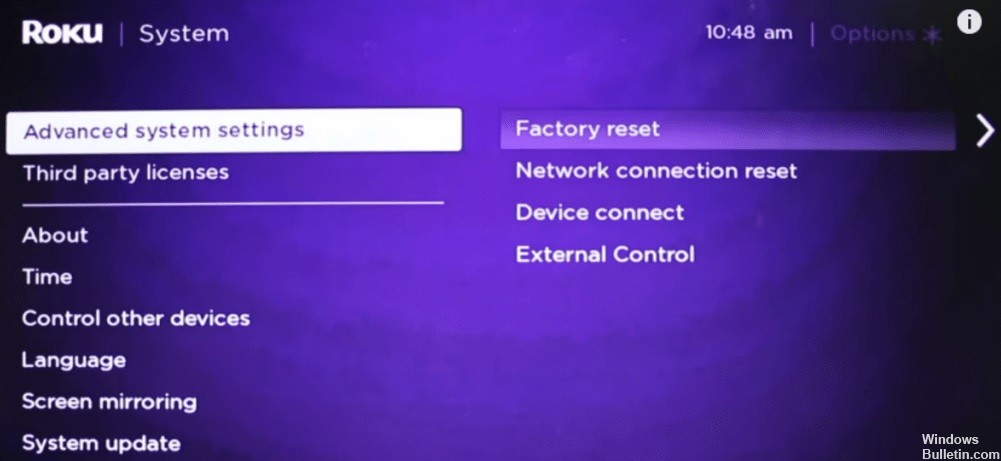 =&0=&
=&0=&





