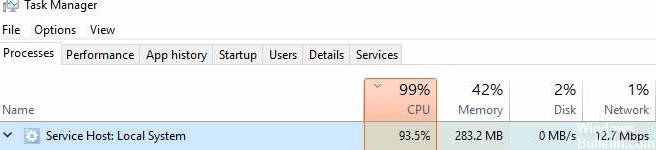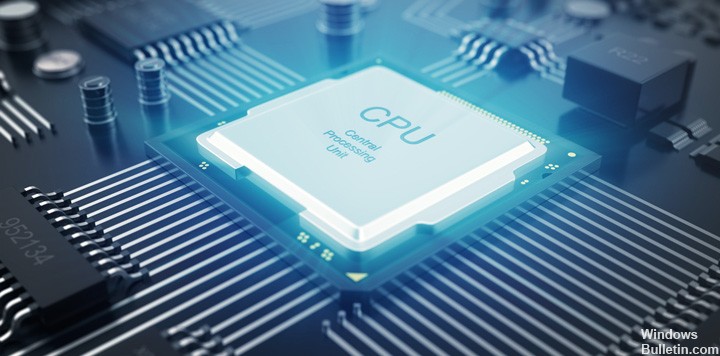How to Troubleshoot Service Host Sysmain High Disk Issue on Windows 10
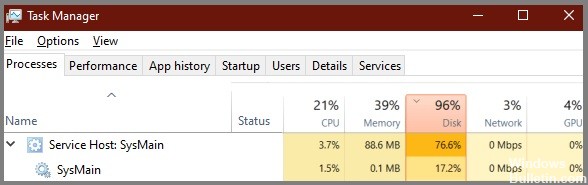
Sometimes your Windows 10 PC may stop responding and there is no reason for it. Upon inspection, you will probably see almost full disk space. However, it’s actually a Service Host SysMain problem related to high hard drive usage that can be resolved without technical assistance.
In our article today, we will look at the Service Host SysMain error that causes high memory, high CPU, and high hard drive usage issues on Windows 10 computers.
What causes high hard drive utilization of service host sysmain on Windows PCs?

- The high hard disk load in Windows 10 is caused by third-party applications, such as your antivirus software, and if the antivirus software performs a full system scan, the occurrence of this problem is normal.
- In addition to third-party apps, some memory-related services can also negatively affect overall performance. Various services can also cause this problem.
How to fix the service host sysmain high disk problem on Windows PC?
 =&0=&
=&0=&