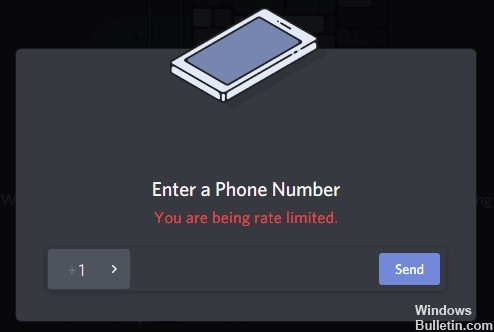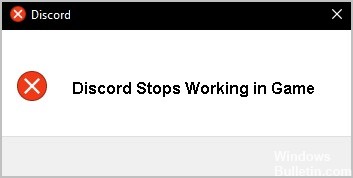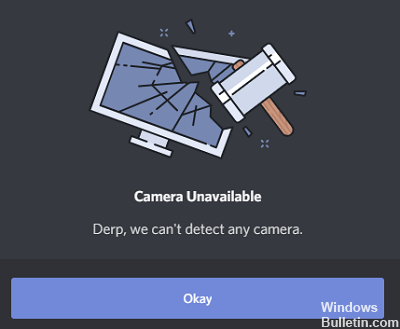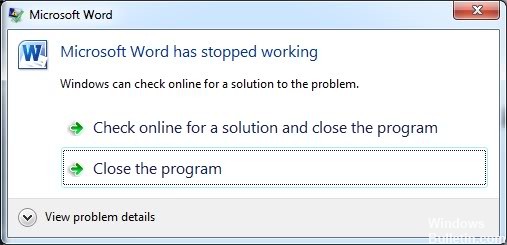How to Troubleshoot ‘Discord Picking Up Game Audio’ on Windows PC

In this guide, we will look at methods to solve the following problem: Discord records game sound when it shouldn’t. Discord is a very popular free VoIP application and digital distribution platform specifically designed for gaming groups. Most of the time it works well for players, but sometimes bugs and problems can occur.
One of them is the problem of Discord sending game audio along with your voice. And that’s not what you want. It can be very annoying if it happens all the time. If you’re one of those people who has the same problem, we’ll show you how to get rid of it. But before we do that, let’s try to understand what could be causing this problem in Discord. Let’s take a closer look.