How to Troubleshoot Netflix Error M7111-1331-2206 on Windows 10

Netflix is one of the best streaming services offering a lot of online content that you can watch on a multitude of devices. However, you regularly encounter Netflix error codes that interrupt your entertainment.
Do you encounter Netflix error code M7111-1331 or Netflix M7111-1331-2206? Don’t worry, because you can easily solve this error by following the instructions in this blog.
What causes Netflix M7111-1331-2206 error?

- Slow internet connection in your area.
- You have not disabled your IPv6 adapter.
- Your browser contains old cached data.
- Netflix is not available in your region.
- The Netflix server is down or idle.
- A problem with the Netflix server is causing a delay in the signal transmission.
- You use proxy servers to access Netflix, but Netflix is not available in your location.
How to fix Netflix error M7111-1331-2206?
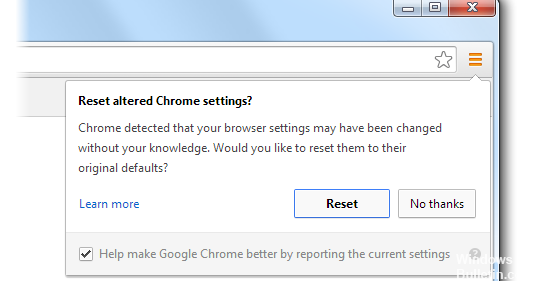 =&0=&
=&0=&



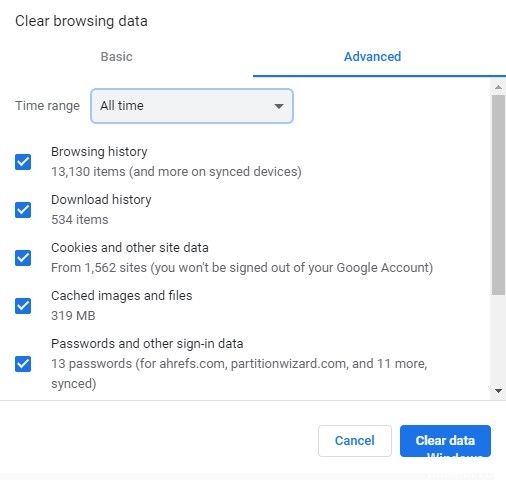 =&0=&
=&0=&

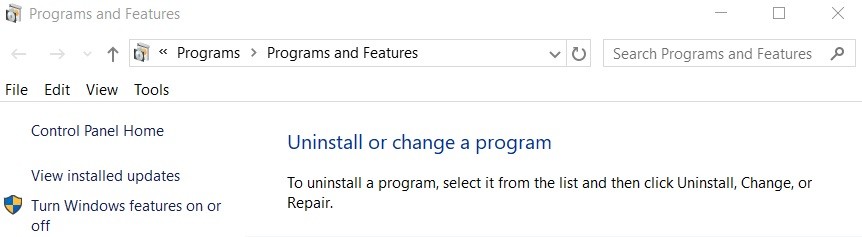 =&0=&
=&0=&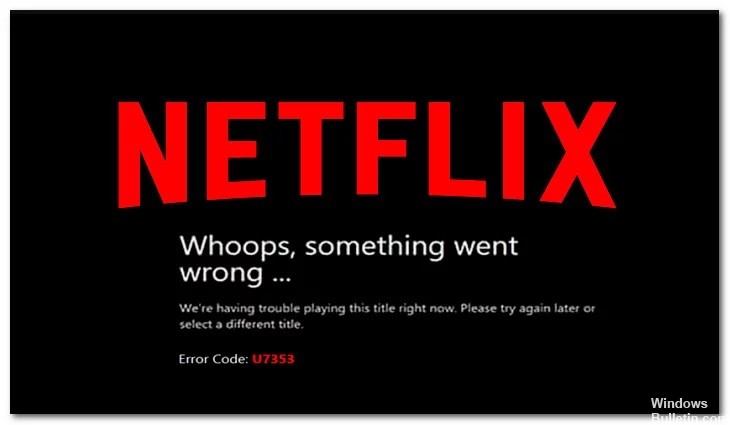
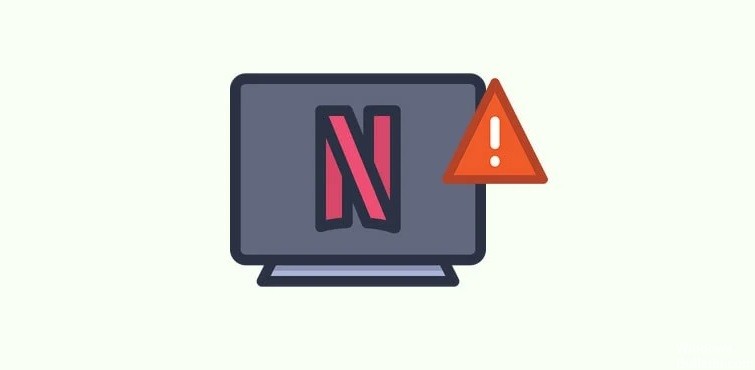
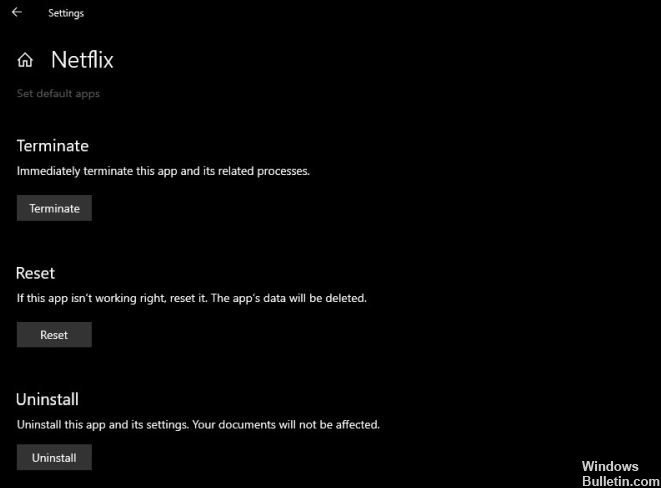 =&0=&
=&0=&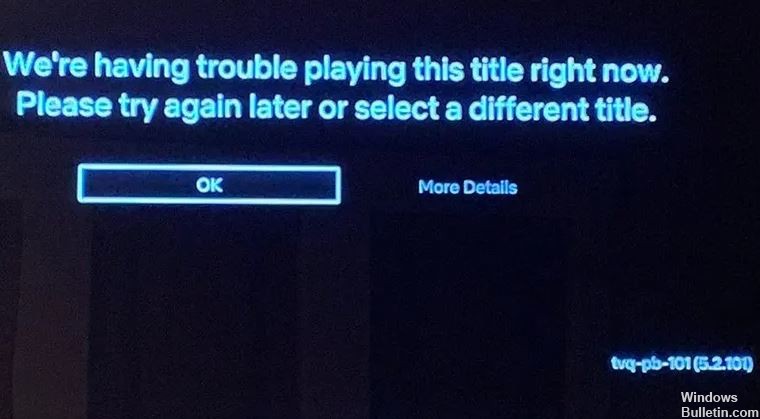
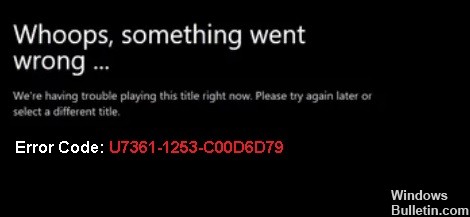

 =&0=&
=&0=&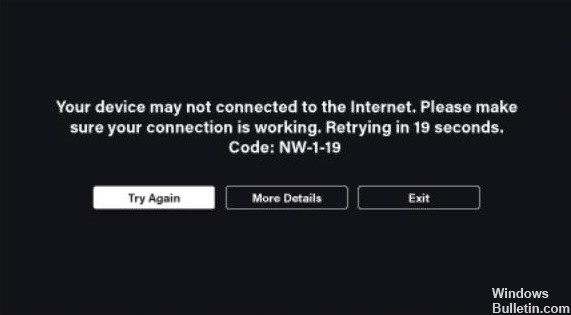

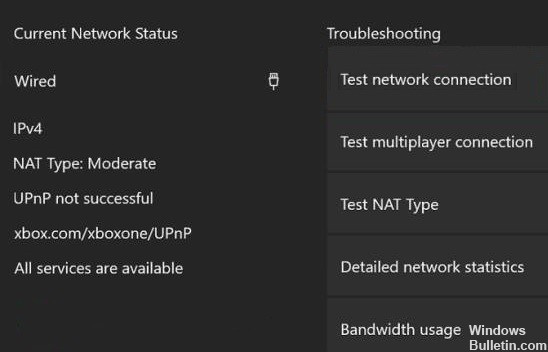 =&0=&
=&0=&

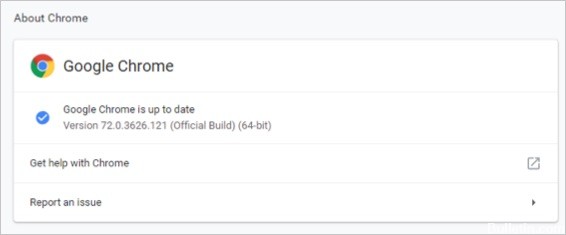 =&0=&
=&0=&

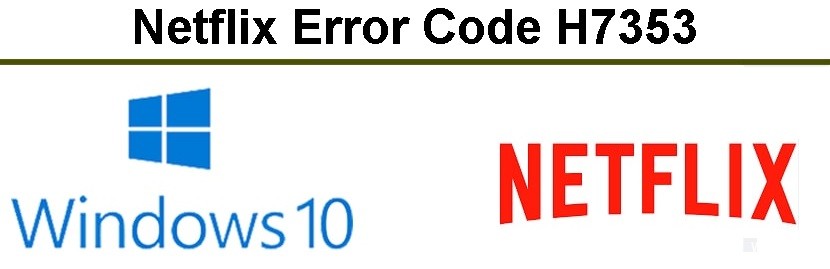

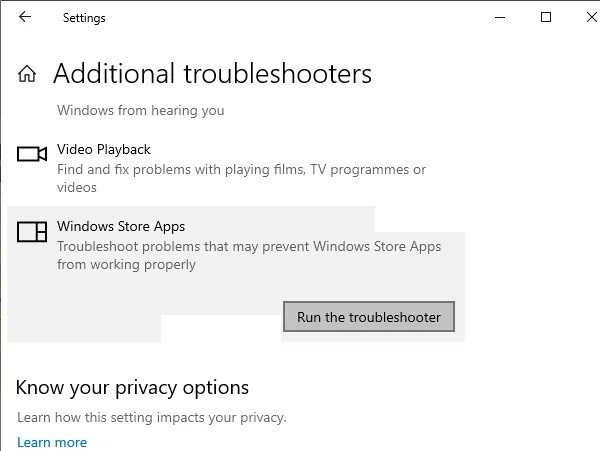 =&0=&
=&0=&