How to Resolve “Unfortunately LG Keyboard has stopped” Error on Mobile Device
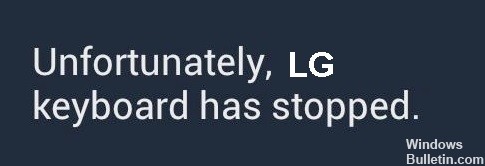
You may have seen this error when using the keyboard on LG smartphones. Once it starts appearing, you will no longer be able to use the LG keyboard. You need to either fix this problem or start using a third-party keyboard app. You can find many keyboard apps on Google Play.
Follow the instructions to fix the situation The LG keyboard has unfortunately stopped.
What’s the cause of the “Unfortunately, the LG keyboard has stopped” error message?

Many experts think it’s a hardware problem because LG has failed to produce high-quality phones at low prices. But whatever the cause of this problem, the good news is that you can fix an LG keyboard that has stopped working. To fix the situation of “unfortunately the LG keyboard has stopped”, you can use several ways. Below is a list of the best solutions.



