How to Troubleshoot Netflix Error Code U7353 in Windows 10 Computers
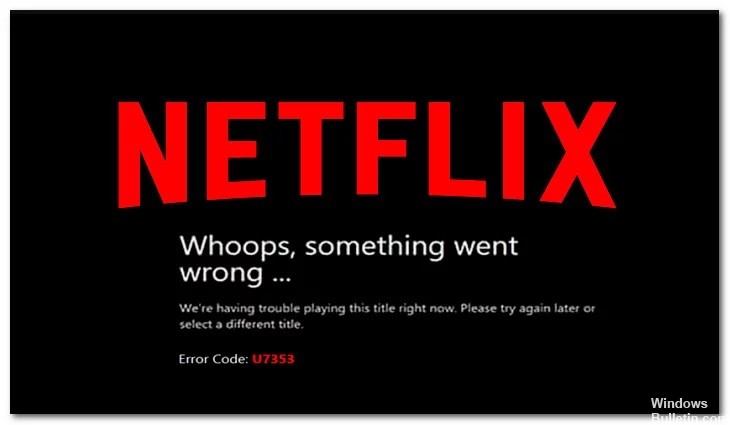
Although it seems that Netflix is a streaming video platform and works just like YouTube, this is not true in every way. Netflix offers paid online subscription content to give you exclusive content.
However, due to some technical issues or unforeseen actions, Netflix error code U7353 may appear for some users. If you are one of those users and are looking for a suitable solution to this problem, check out this troubleshooting guide.
What causes Netflix error code U7353?
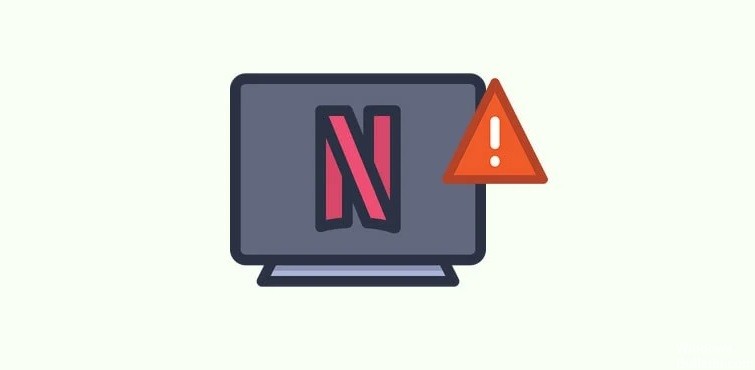
- Netflix UWP error
- Incorrect DNS addresses
- Damaged Netflix UWP application
How to resolve the Netflix U7353 error code?
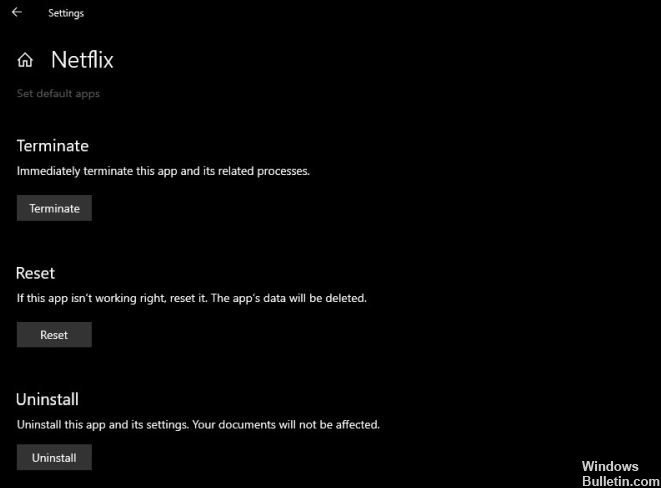 =&0=&
=&0=&

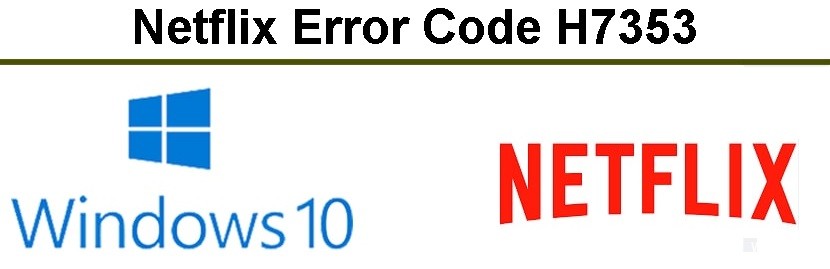

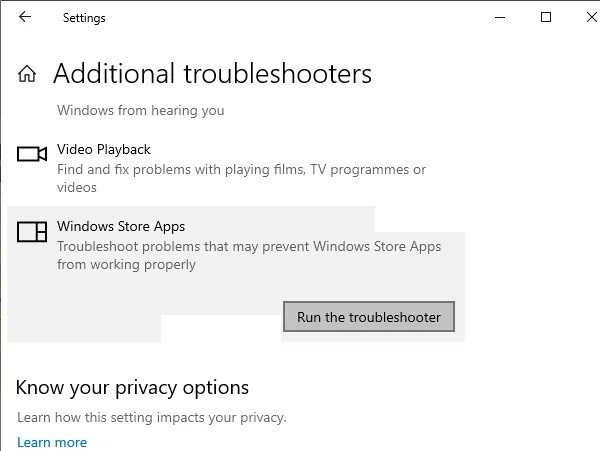 =&0=&
=&0=&