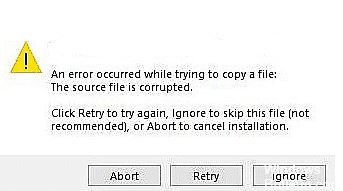Troubleshooting Error 0x800704C8 when Copying Files in Windows 10
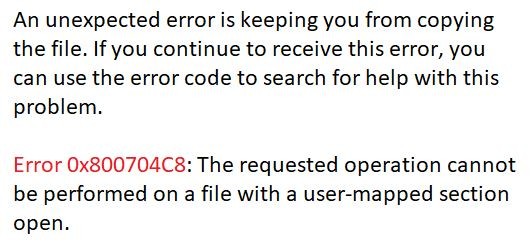
You are copying files to your Windows device and going about your business when suddenly you encounter the error message “Error 0x800704C8: The requested operation cannot be performed“. What is the cause of this problem and how can you solve it?
Usually, this error message appears when you don’t have the right file or when a third-party application interferes with the process. So, let’s see how you can solve this problem.
What causes error 0x800704C8?

This is a common problem that can occur randomly when copying files. Although the error usually occurs due to insufficient permissions or a third-party application not working properly, other reasons can also cause error code 0x800704C8 when copying files on Windows 10 PC.