How to Repair Error 0x80240034 in Windows 10 PC
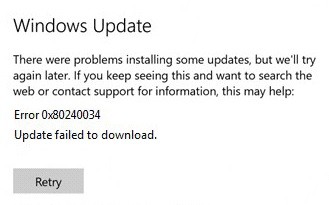
On a Windows 10-based computer, you may get the following error message when you try to check for new updates:
=&0=&
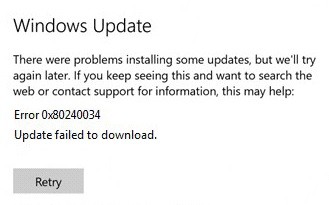
On a Windows 10-based computer, you may get the following error message when you try to check for new updates:
=&0=&