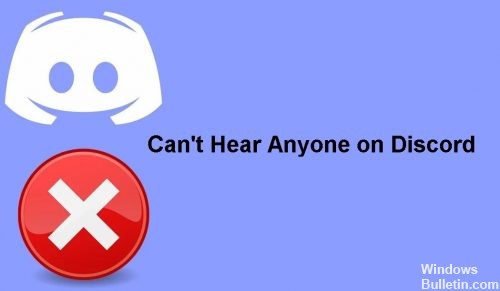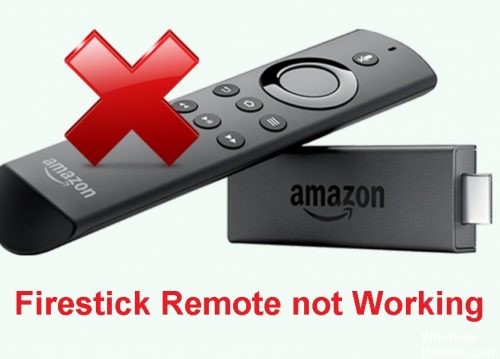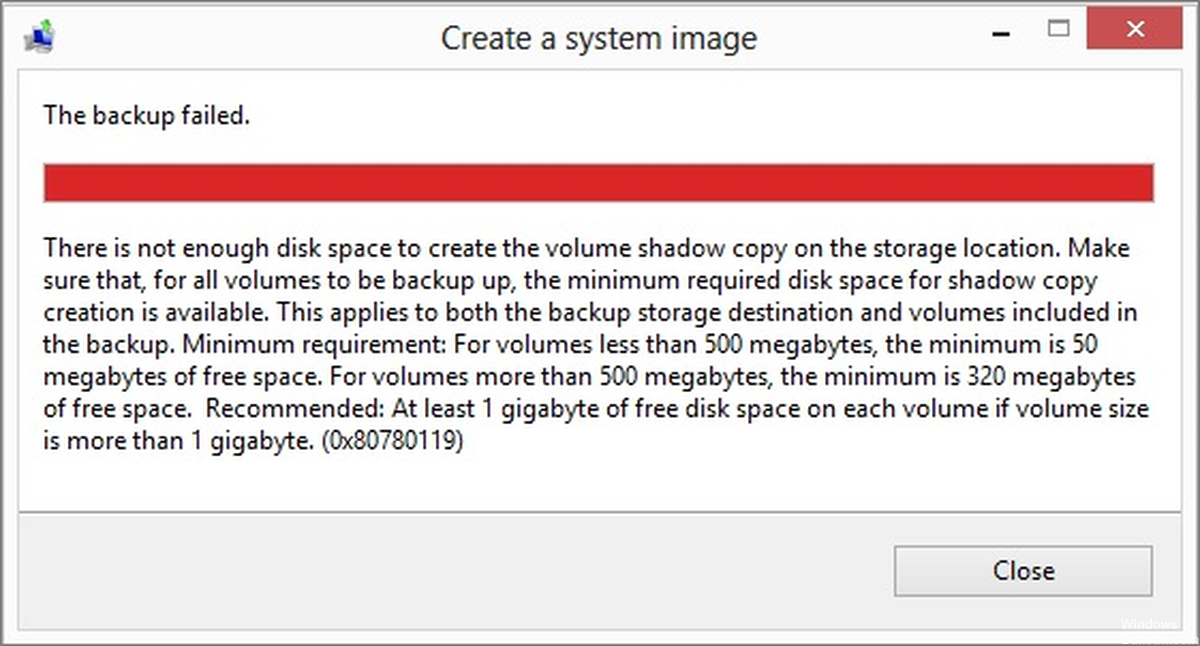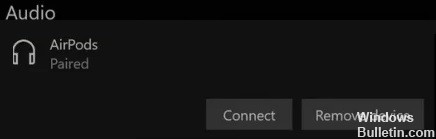How to Repair Roku Remote Not Working Issue

It’s hard to believe there was a time when televisions didn’t have a remote control. Today, almost no electronic device has a remote control, and the Roku family of devices is no exception.
The Roku is of little use if you’re constantly getting up to change the channel or manually go to a menu. Sure, you can control the Roku with your smartphone, but it’s not as convenient as a standard one-button remote. If your Roku remote stops working, this can be a real problem.
In this article, we’ll go over some troubleshooting steps to get your Roku remote working again.