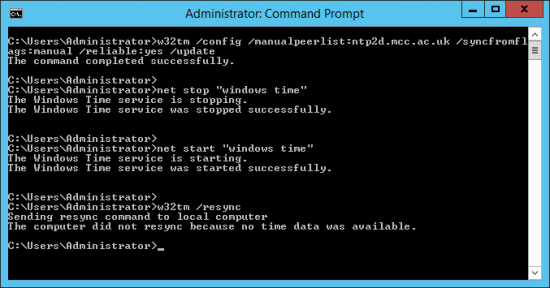How to Repair Windows Time Service Won’t Start in Windows 10

The Windows Time Service (W32Time) is a time synchronization service provided by Microsoft for Windows that automatically synchronizes the correct time for your system. The time is synchronized through a Network Time Protocol (NTP) server, such as time.windows.com. Every PC running the Windows Time Service uses this service to get the correct time on your system.
What causes the Windows Time Service not to start?

- Missing Windows time service
- Faulty Windows time service, etc.
- A faulty system file associated with the Windows Time Service.
Normally, the Windows Time Service starts automatically when you start Windows, but it may not start due to an error or malfunction. Even if the Windows Time Service is not configured to start automatically, this problem may occur.