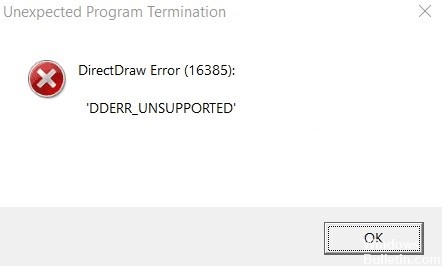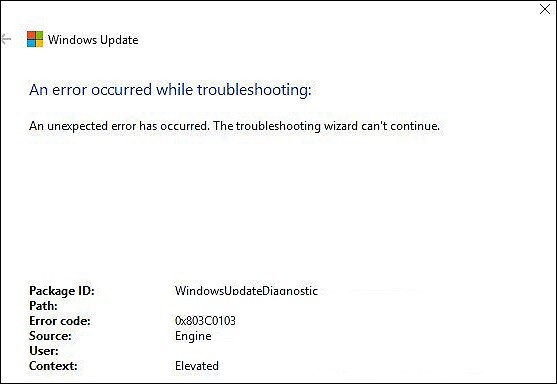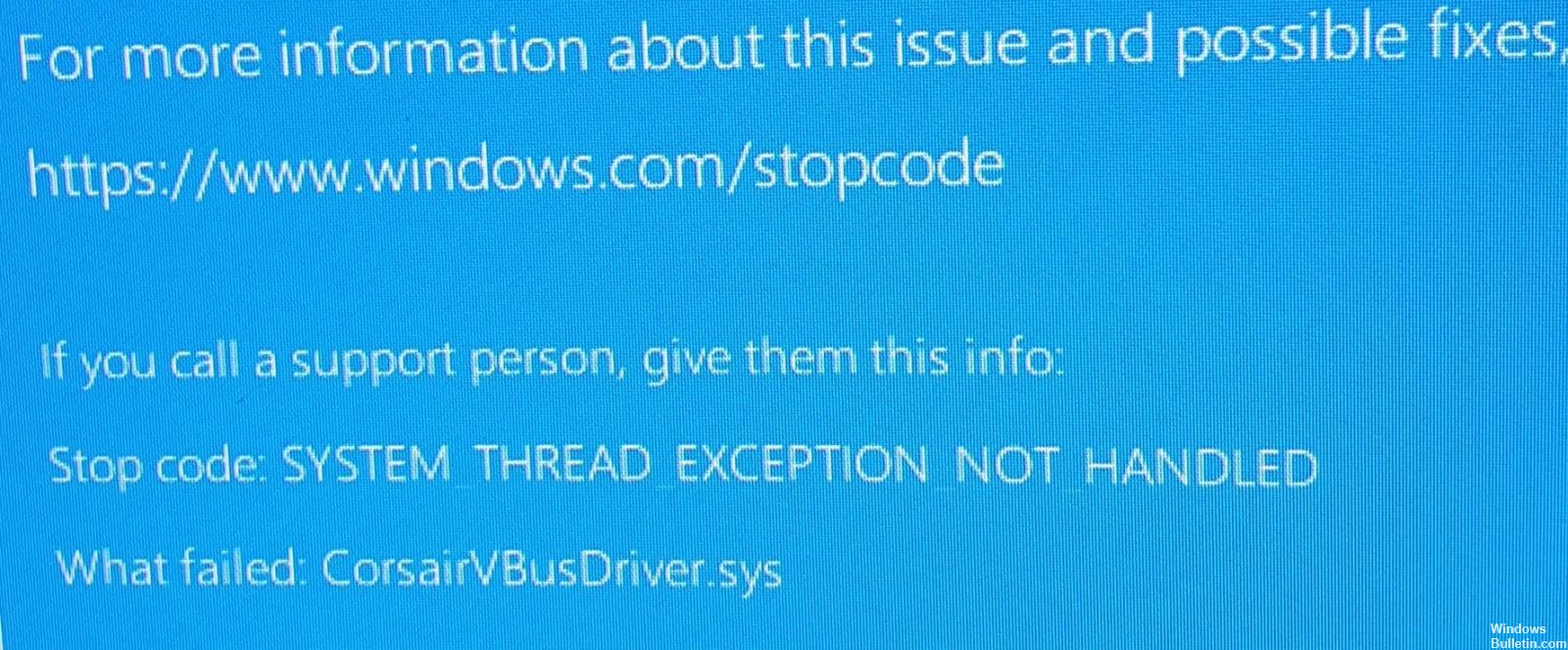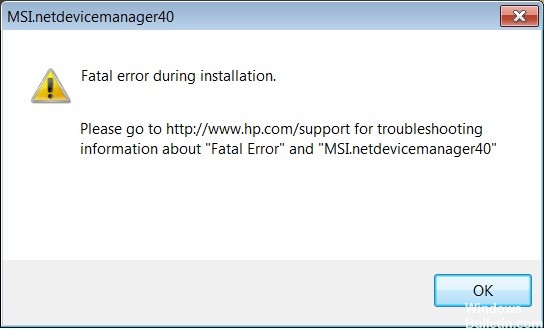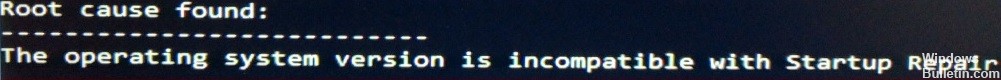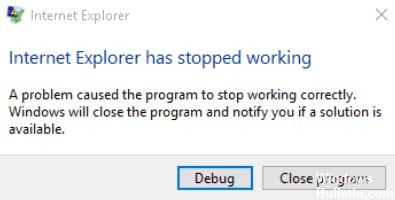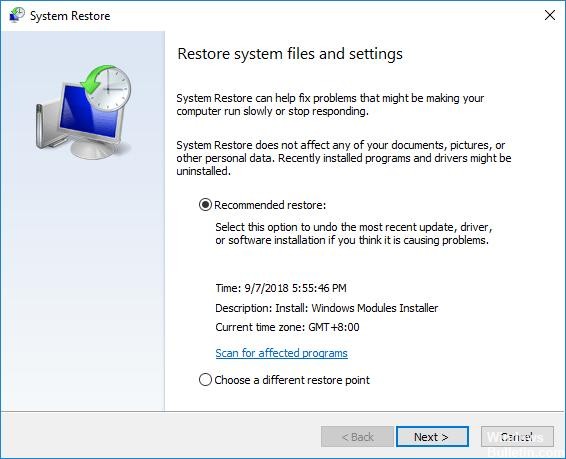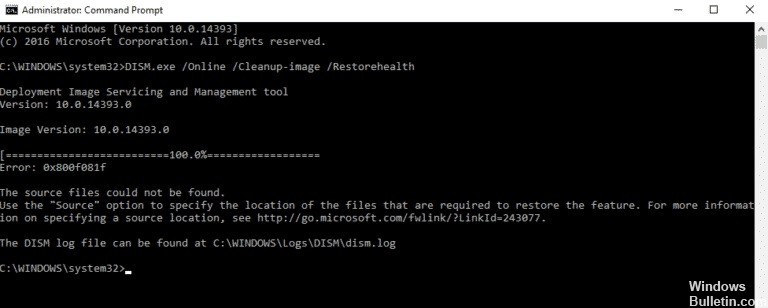How to Resolve Java Error 1721 in Windows 10
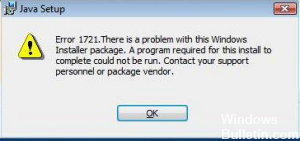
Windows Installer Error 1721 is similar to errors that occur when a user tries to install Java or other applications.
This error occurs when the Error 1721 message appears on the screen. The error means that there is a problem with the Windows Installer package, and the program required for installation cannot be deployed. To correct the error, contact the package manufacturer or support.
It is the PC’s inability to read the programs or files needed to install the program that is at fault here. As a result, the installation process slows down or does not start at all. To eliminate this error, you need to solve the problem that is causing it and preventing the installation process of various applications and programs. Problems with the operating system must also be detected and eliminated.