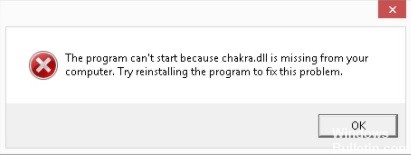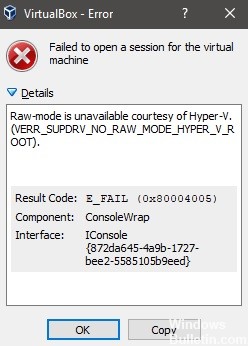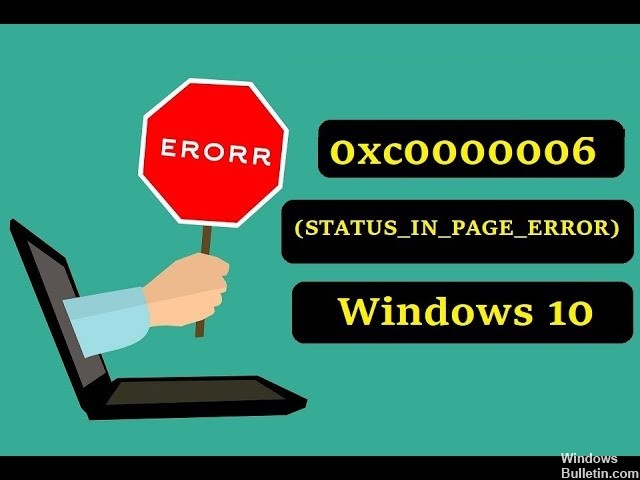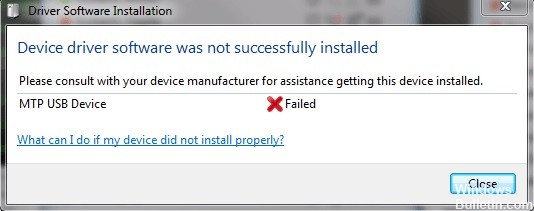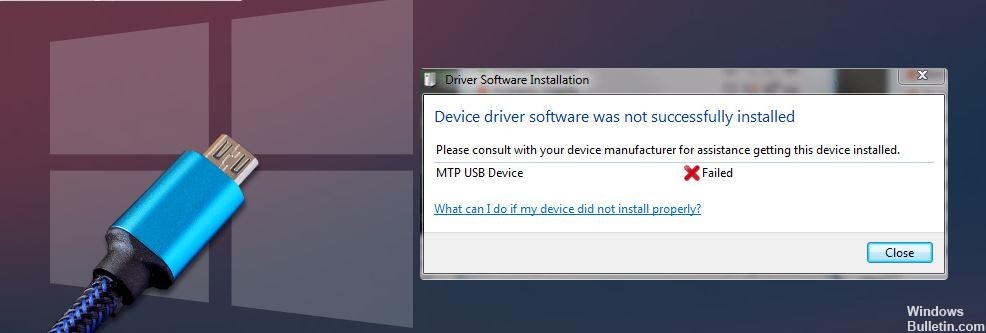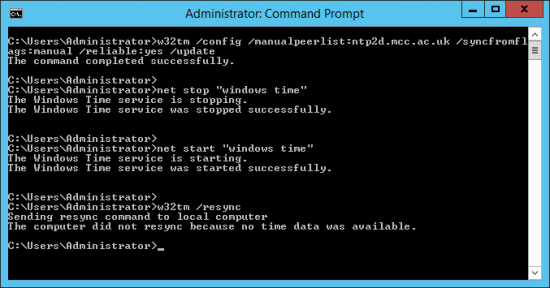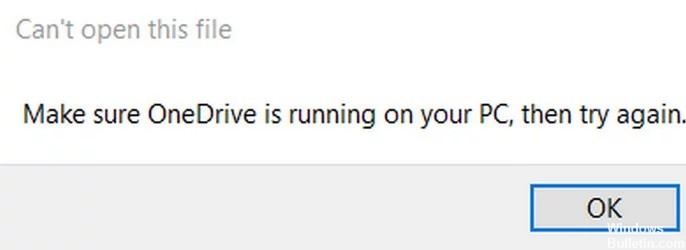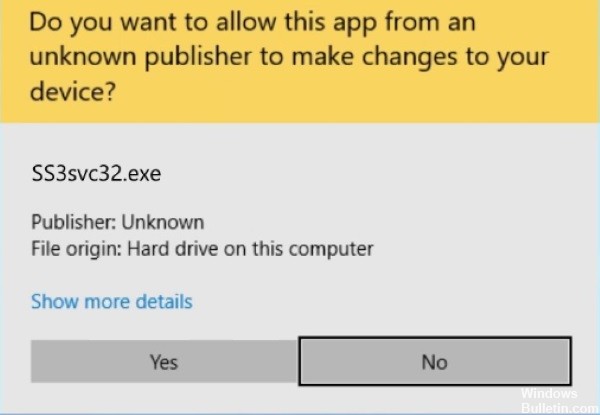Solution: “We Could not Complete the Install Because an Update Was Shutting Down” in Windows 10
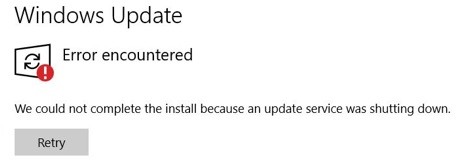
If you can’t finish installing a feature update, you might be interested in this article. When you install a feature update in Windows 10, sometimes the installation stops halfway through and you get the following message:
“The installation could not be completed because the update service stopped.”
Because of the above message, you won’t be able to upgrade to a newer version from the existing version. Not everyone faces this problem, but if you do, you are not alone either. You can try the tools listed below to solve the problem.