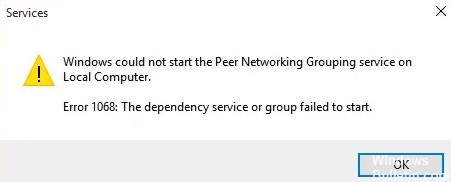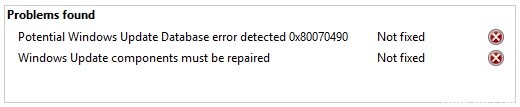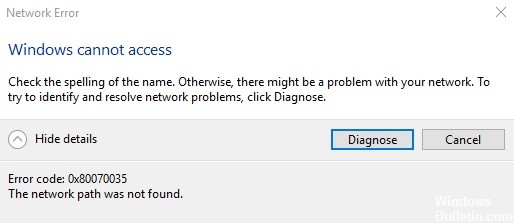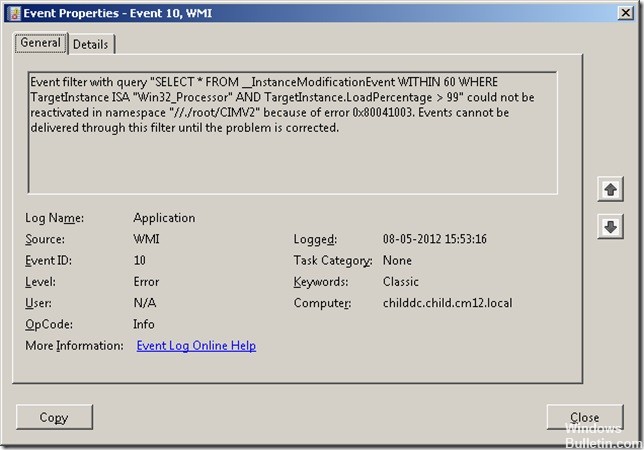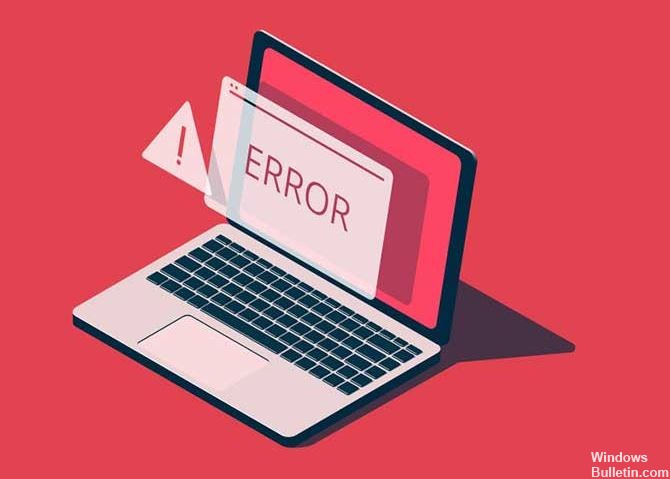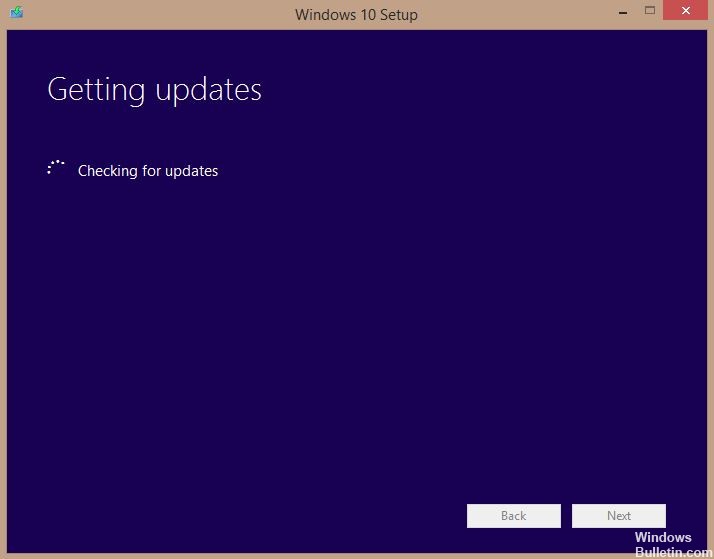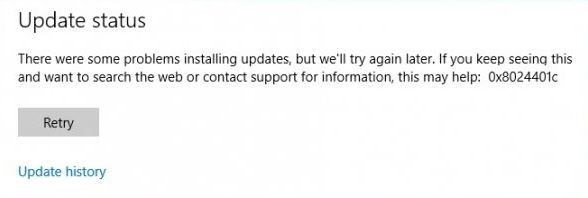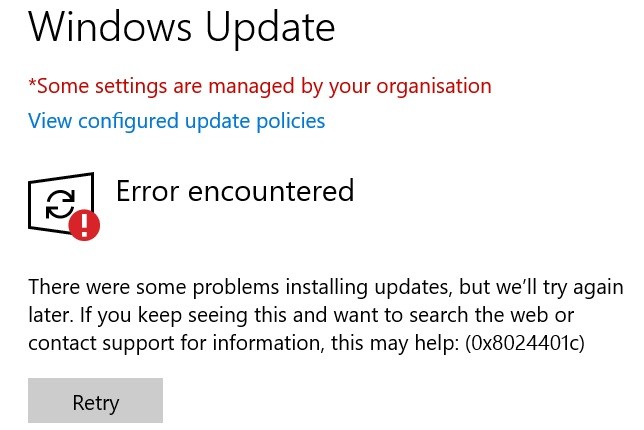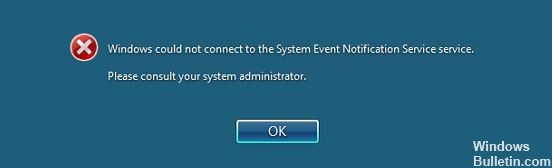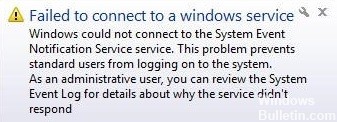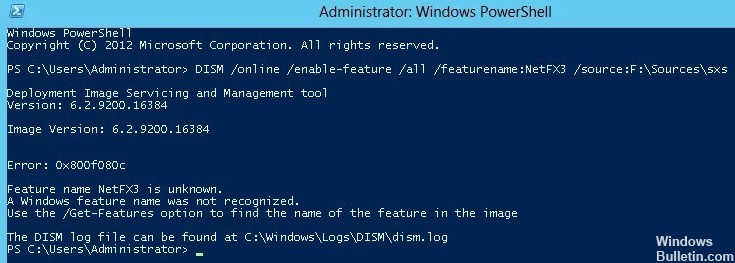How to Troubleshoot Error Code 0x80004005 on Windows 10 PC
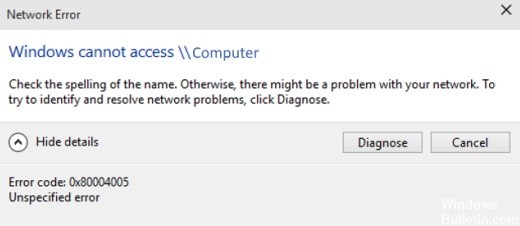
If you are still facing the problem of 0x80004005 Windows PC Unspecified Error code and thinking how to fix it, but can’t find a safe and convenient solution to fix it, then today you are in the right place because today I am going to show you what, how to fix and solve this 0x80004005 Windows error code problem.
What causes error 0x80004005?

Error code 0x80004005 usually occurs when accessing shared folders or drives, when using certain programs, or when you have problems installing Windows updates. The most common causes of error code 0x80004005 are