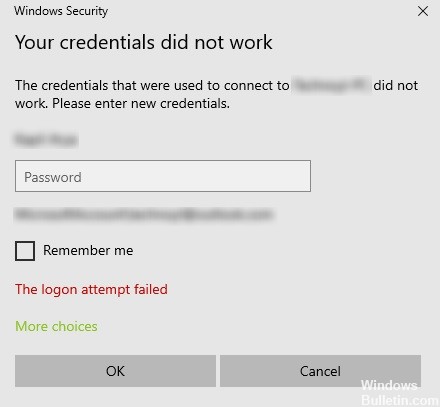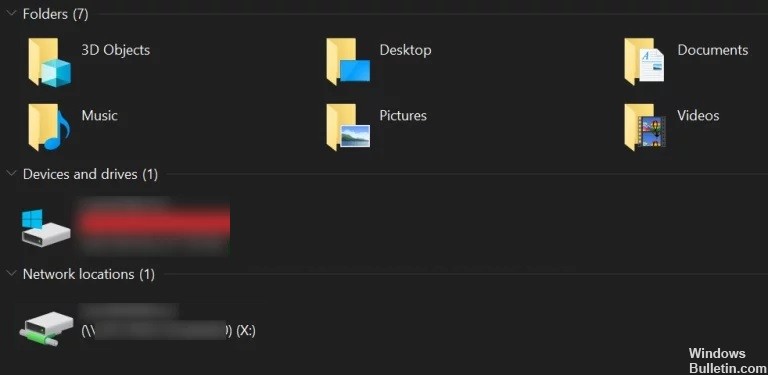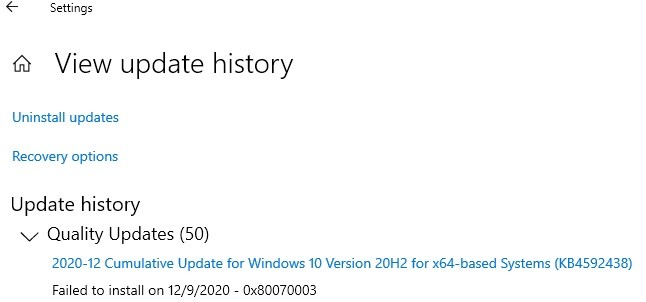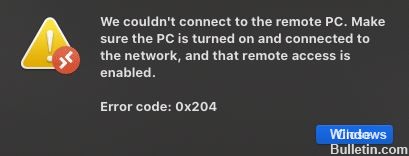How to solve the “Service Control Manager error 7001” problem
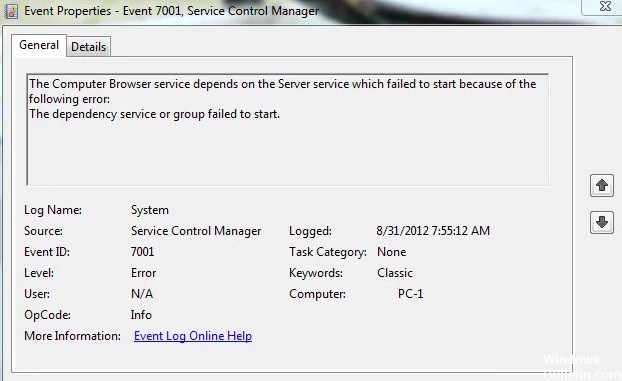
Some users have reported an error `Service Control Manager – Error 7001` in Event Viewer. This error is a system problem with the Service Control Manager source. On the General tab in the event properties, you can view detailed information about the error and find out its immediate causes. But in fact, Service Control Manager error 7001 can be caused by other factors as well.
If you, unfortunately, encounter event ID 7001 on your Windows computer, you can try the following solutions. You may not need to try them all. Keep moving through the list until you solve the problem.