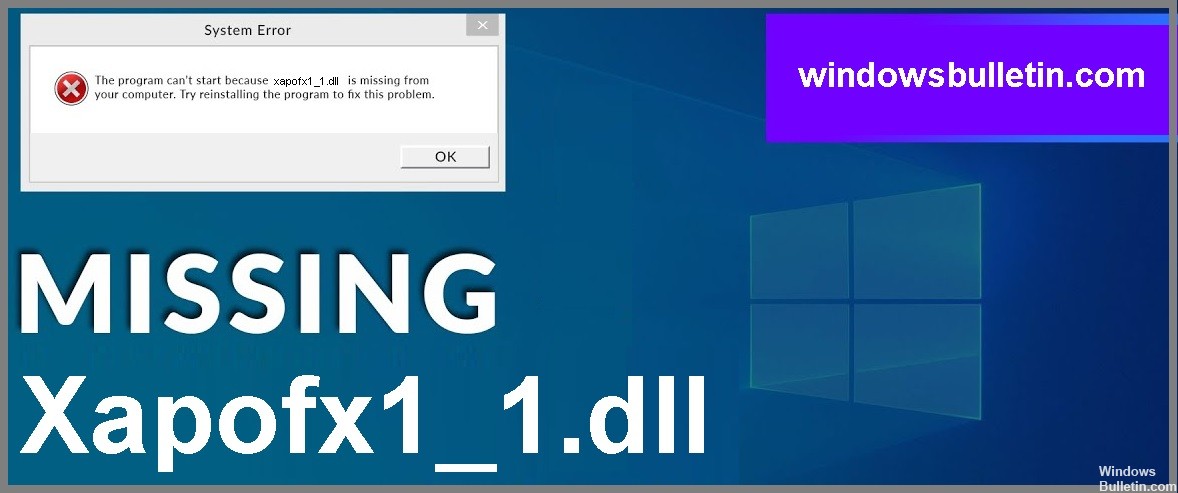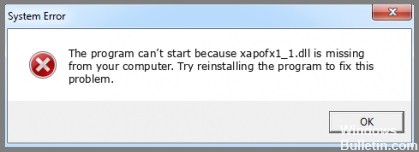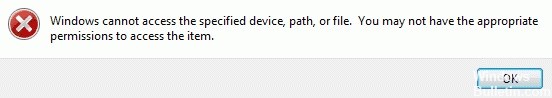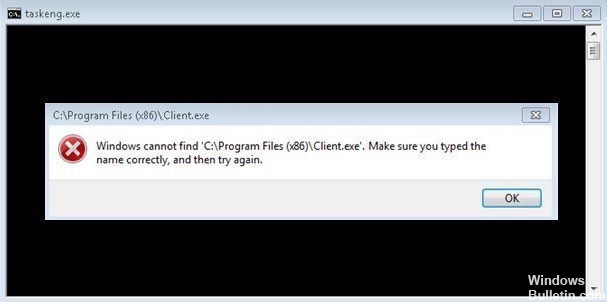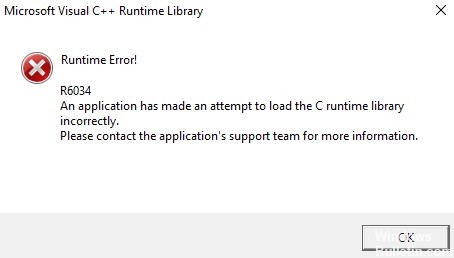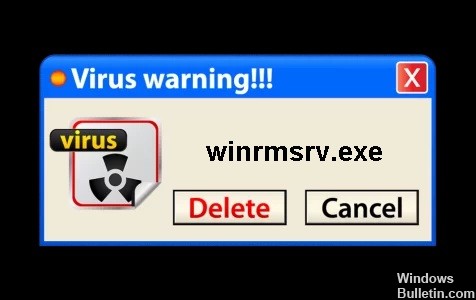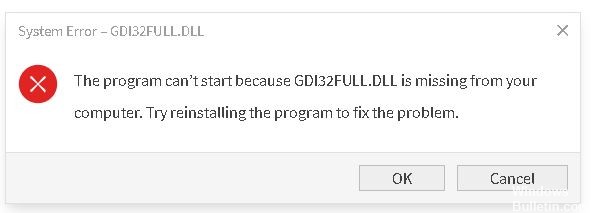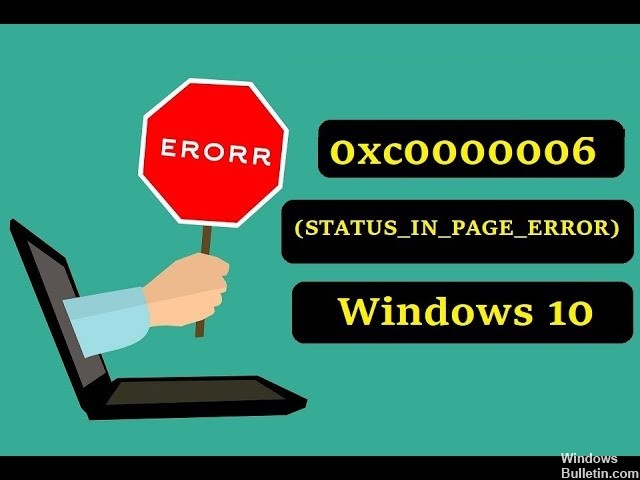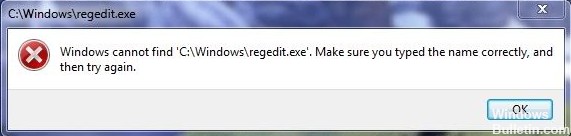How to Troubleshoot Command Prompt Error 50 on Windows PC
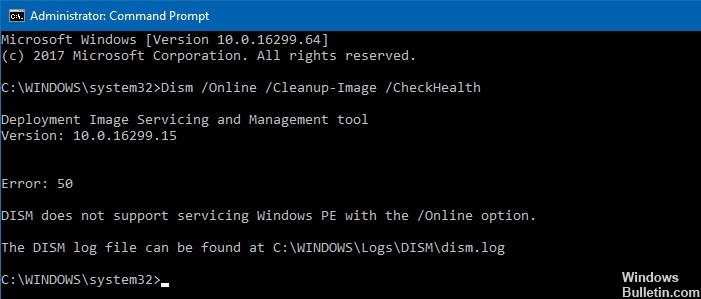
When executing DISM commands, you might receive an error message like “Error 50 DISM doesn’t support OS servicing with the /online switch”. This error prevents Windows from loading properly. There are several ways to solve this problem. You can check whether all the necessary files exist on your hard disk before starting the process. There are several ways you can fix the DISM error. The most common way to fix the issue is to run DISM without the /online parameter, which works fine for many people, but it won’t work for everyone. If you’re still having trouble, here are some other solutions you can try.