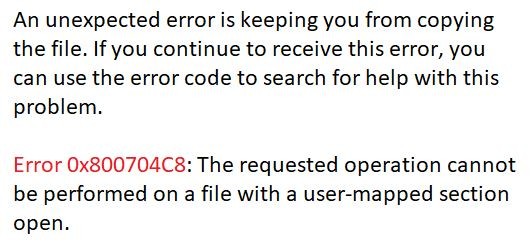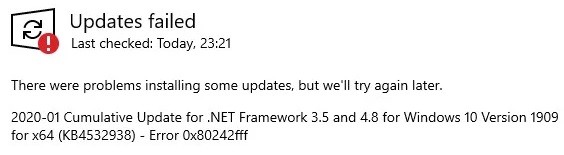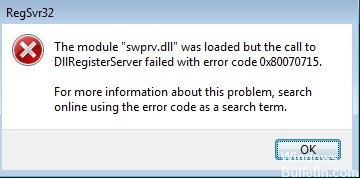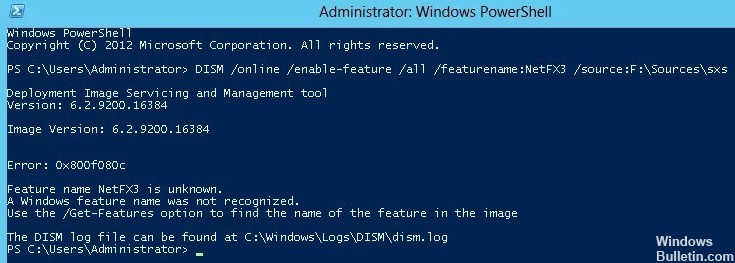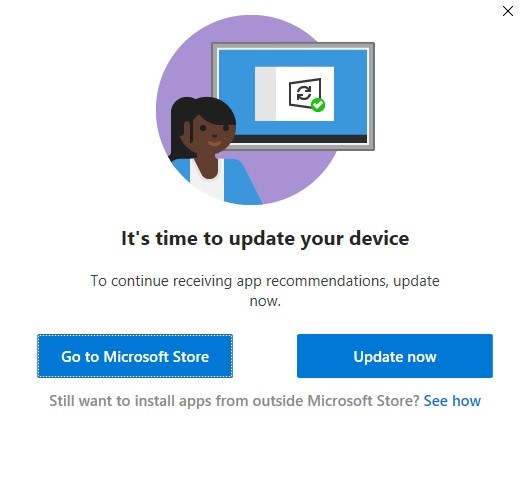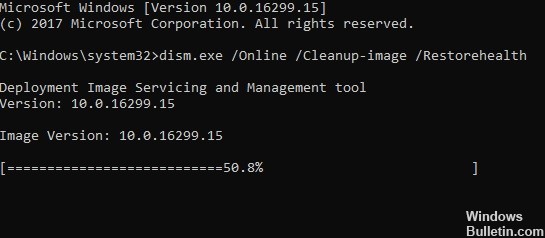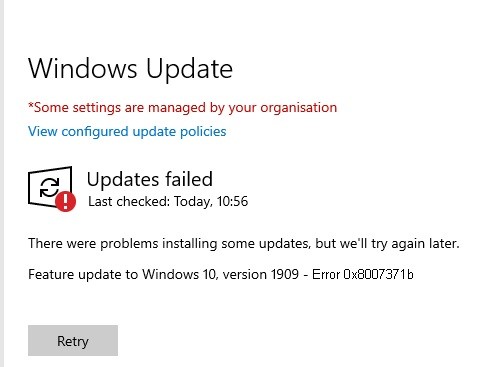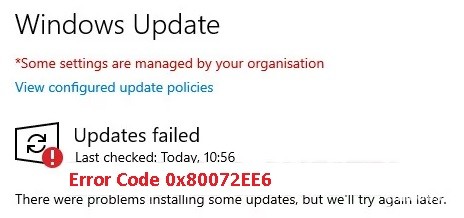How to Troubleshoot: Windows Update Error C1900204
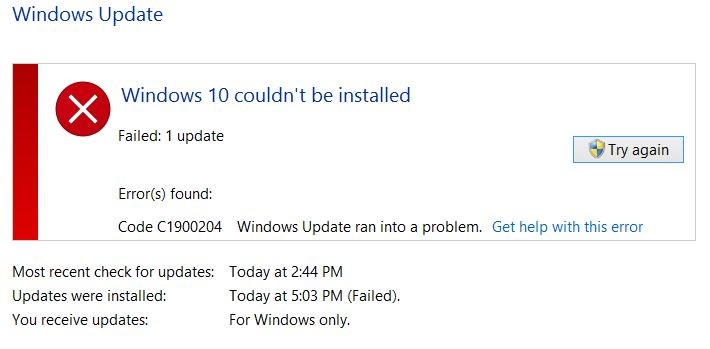
Error C1900204 indicates that the Windows update failed. This error often occurs with the latest Windows 10 updates. There can be several reasons for the failed update.
The purpose of this guide is to solve this problem by creating a bootable ISO image of Windows 10 or by updating it using a media creation tool. Before doing so, however, be sure to create a recovery media for your existing operating system or create a full backup in case you need to go back to your previous operating system.
What are the causes of Windows update error C1900204?