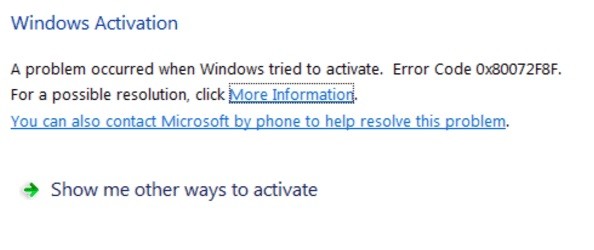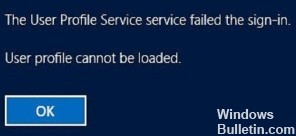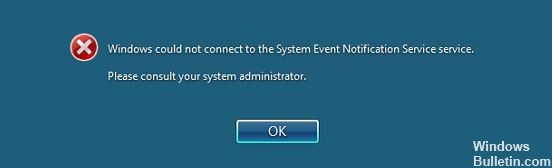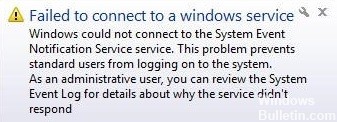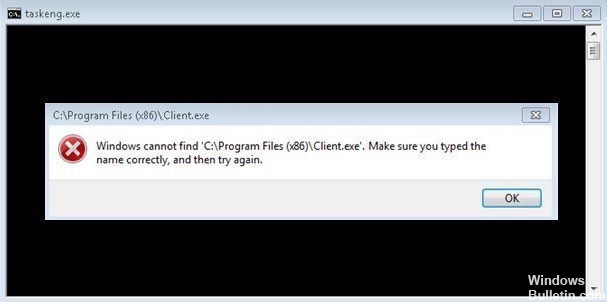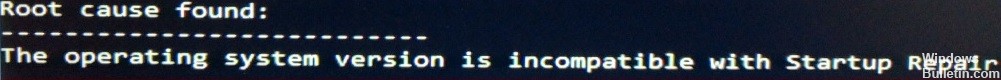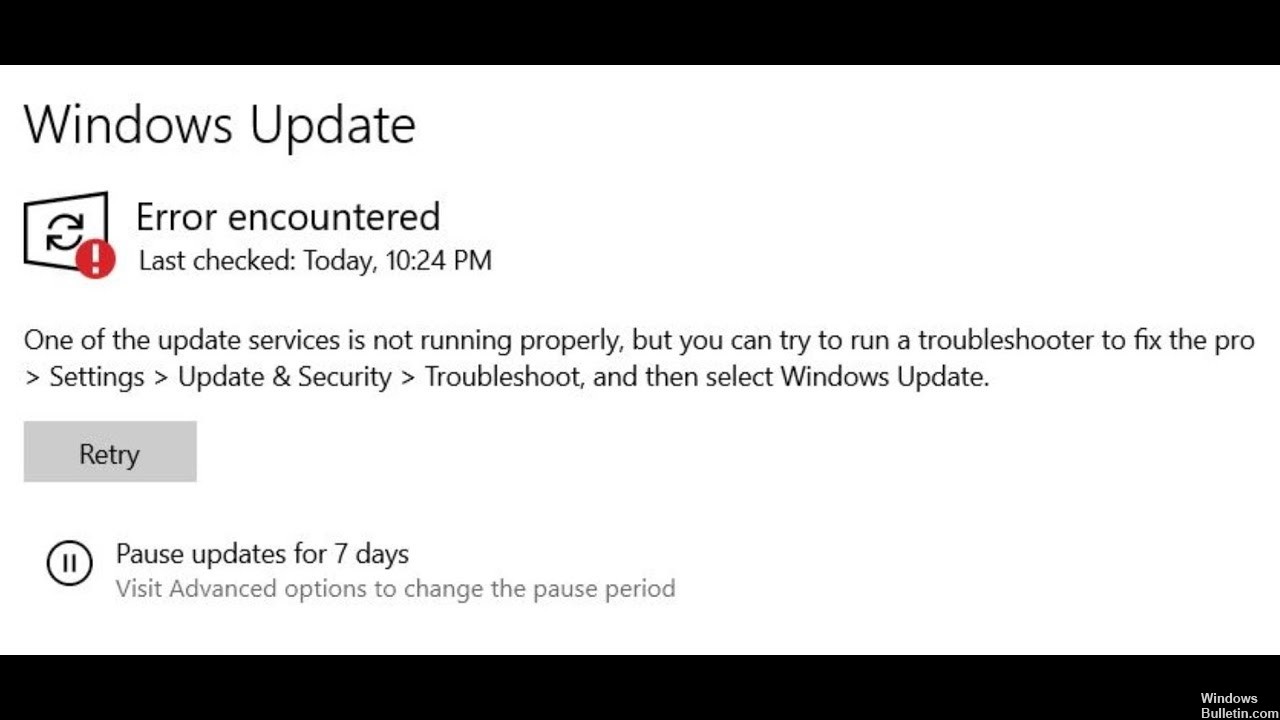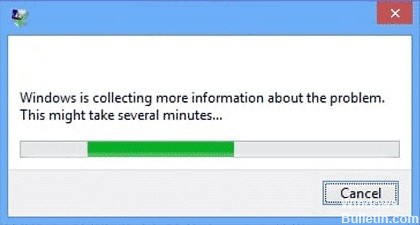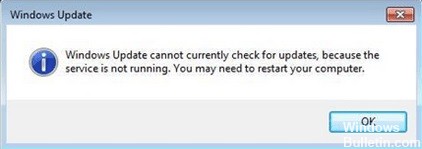How to Resolve Windows 7 Error 80072efe
Your computer is more vulnerable if its operating system is not updated. System updates don’t provide the same protection as antivirus software, but they do protect your computer from the latest malware and other security threats from the Internet, which often target vulnerabilities in outdated software. Most of the time, Windows Update runs unnoticed in the background, but sometimes crashes and failures occur.
What causes error code 80072efe in Windows 7
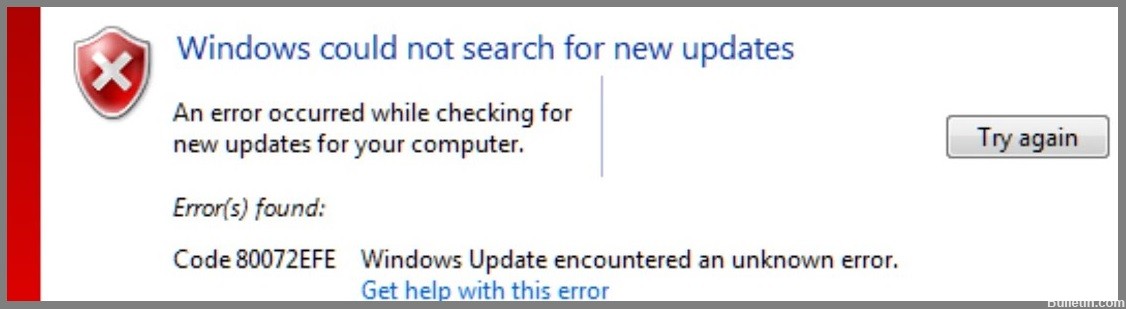
- According to users, this problem may occur after a new installation of Windows 7, as support expires in January 2020.
- On the other hand, the error may be caused by Internet connectivity issues, so this factor should also be checked.
How to troubleshoot error 80072efe in Windows 7
Run the inbuilt update troubleshooter
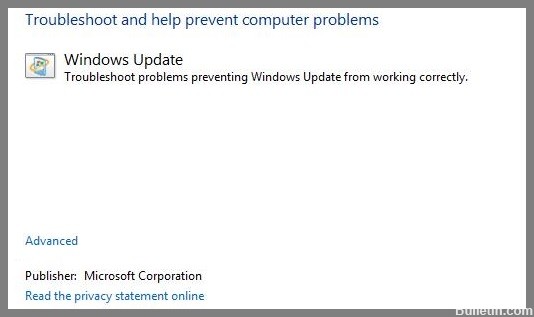
Windows Update is a vital component of the Windows operating system, providing users with security patches, bug fixes, and new features. However, it can sometimes run into problems. If you’re having trouble with Windows Update, there’s a built-in troubleshooter that can help. Here’s how to run it and fix error code 80072efe: