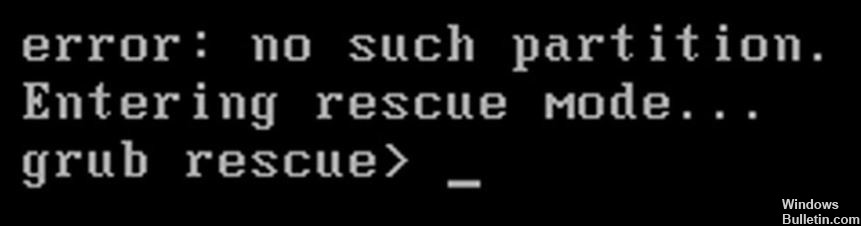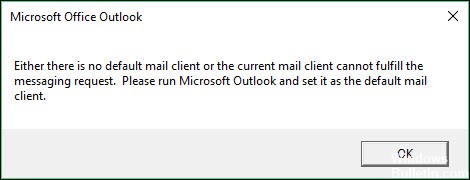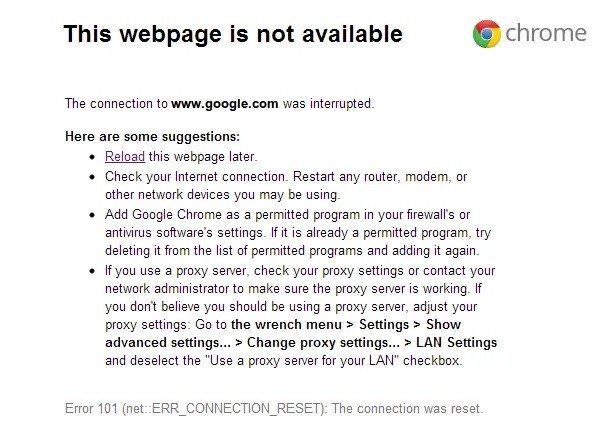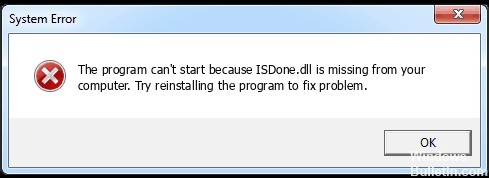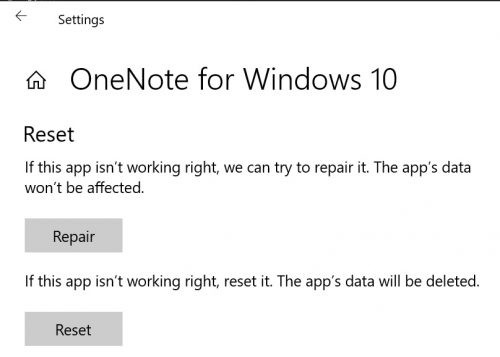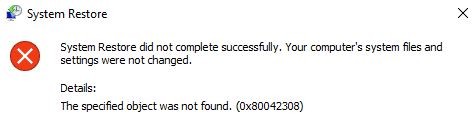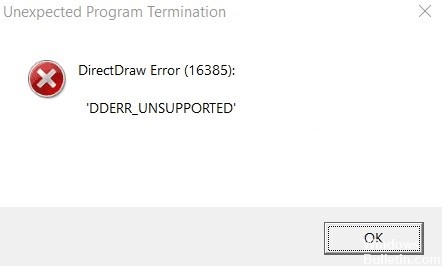How to Repair BSOD 0xDEAD039E in Windows 10

Blue Screen of Death (BSoD), officially called shutdown error, exception error, or blue screen error, is an error screen displayed by the Windows operating system when a fatal system failure occurs. It indicates a system failure in which the operating system has reached a critical state in which it can no longer function safely, such as a hardware failure or the unexpected completion of an important process.
Recently, several users reported that a blue screen of death with error code 0xDEAD039E suddenly appeared on their computer screen. When we looked into this problem, we found that the error under discussion can be caused by various reasons.