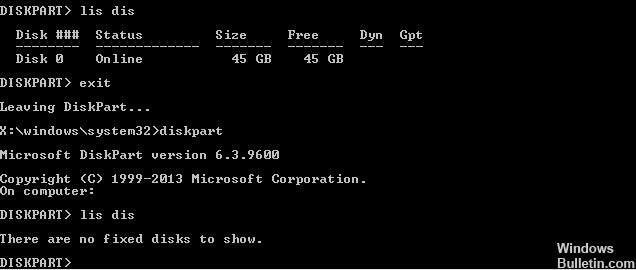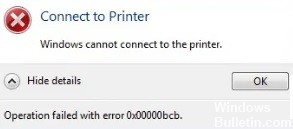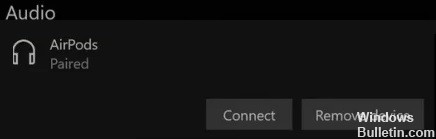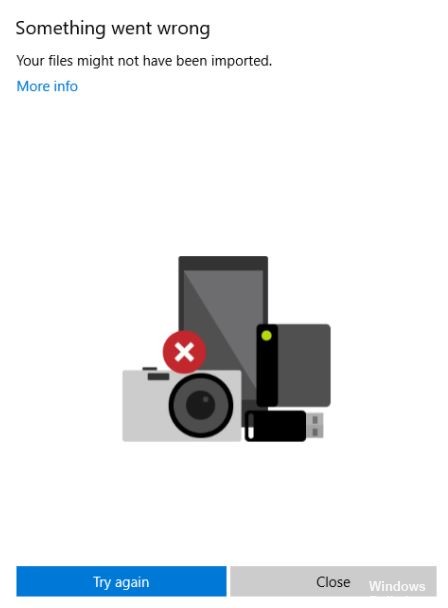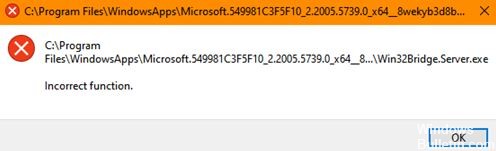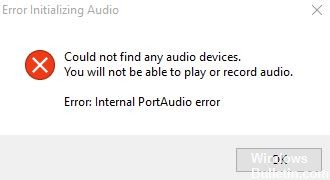Resolve the error ‘computer does not meet the minimum requirements’ when installing the graphics driver
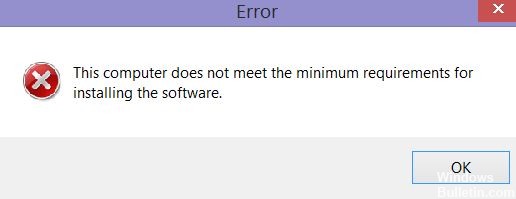
All computers with Intel processors have a built-in graphics processor capable of performing basic graphics tasks. However, if you install a newer version of the Intel graphics driver, you may encounter the following error This computer does not meet the minimum system requirements for installing the software.
This error can occur for a variety of reasons, including the motherboard disabling the integrated graphics chipset, driver or operating system incompatibility, lack of Intel integrated graphics, etc.