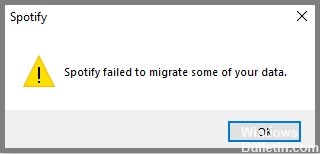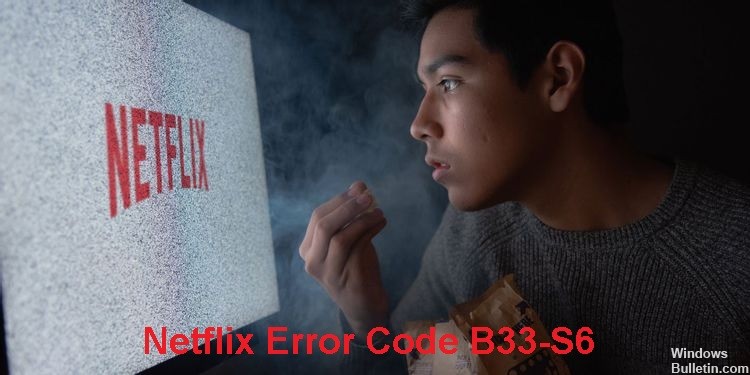How to Resolve YouTube Videos Not Playing in Windows Computers

YouTube is a video platform owned and operated by Google. Anyone can create a free account and upload their videos to this site. It is currently one of the most visited sites in the world, as it contains a wide range of videos. Although it is very easy to access this site from a computer, there may be some problems.
In this article of our troubleshooting series, we will look at why YouTube videos don’t play on Windows.
What are the causes of YouTube videos not playing?
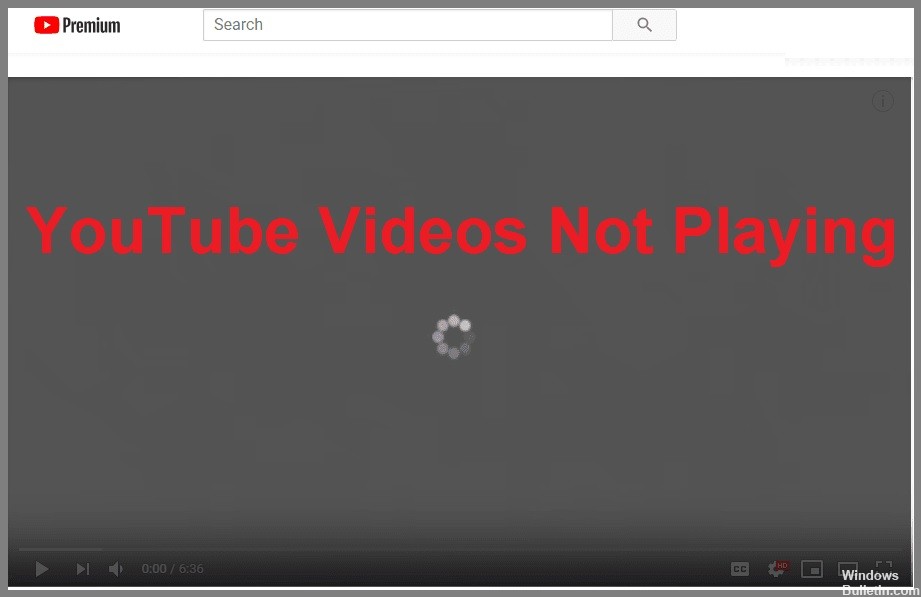
- Browser is incompatible with HTML 5.
- Third-party browser extensions.
- Outdated video or graphics card driver.
- Slow Internet connection.
- corrupted data in cache.
How do I fix YouTube videos that are not playing?
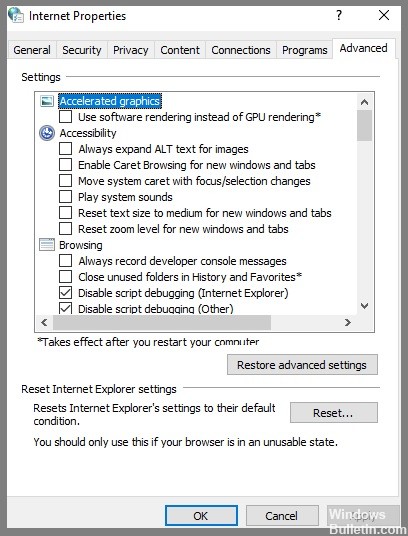
Resetting the connection settings
- Open the Control Panel.
- Look at the big icons and click Internet Options.
- Click the Advanced tab. Then click Restore Advanced Settings, and then click Reset.
- Then click Apply to apply the changes.
Clear cache and cookies
- Open Google Chrome.
- Click More. Call Advanced tools and select Clear browsing data.
- Make sure that cookies and other site data and plug-ins, as well as cached images and files, are checked.
- Delete items from the beginning to clear all data.
- Click Delete browsing data.
- Restart Windows and play the YouTube video again.
Update your browser
If your browser is out of date, videos may not play properly. Make sure that your browser is up to date.





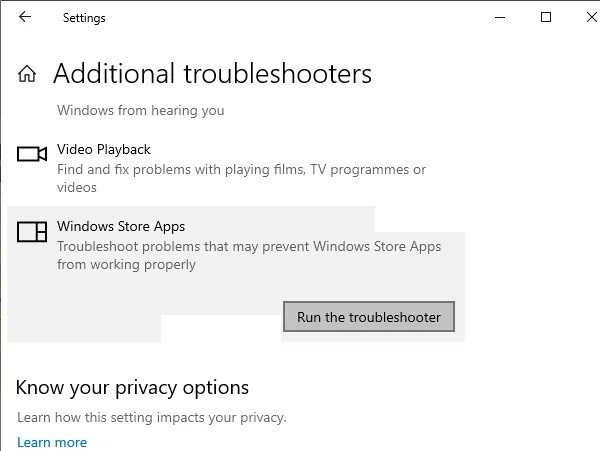 =&0=&
=&0=&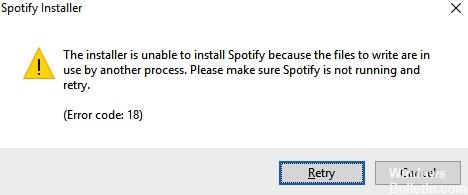
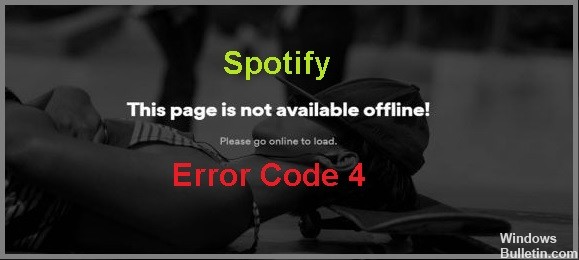
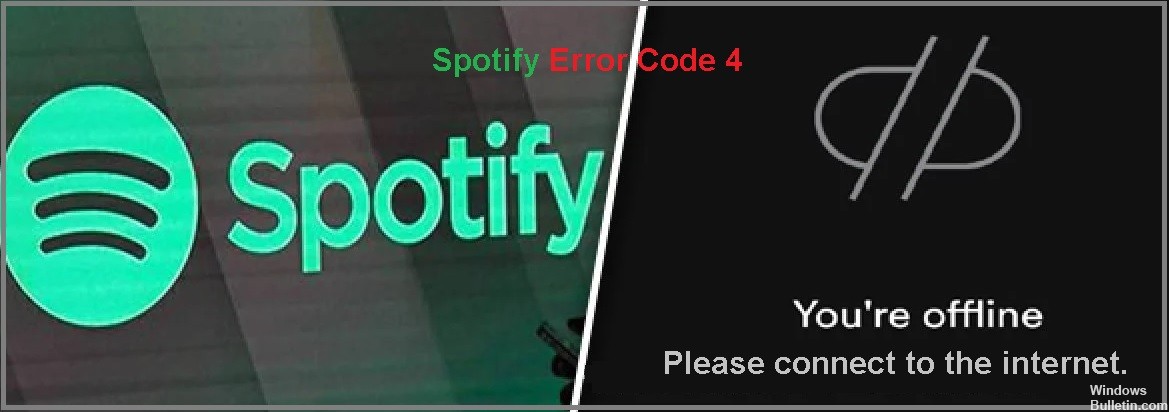
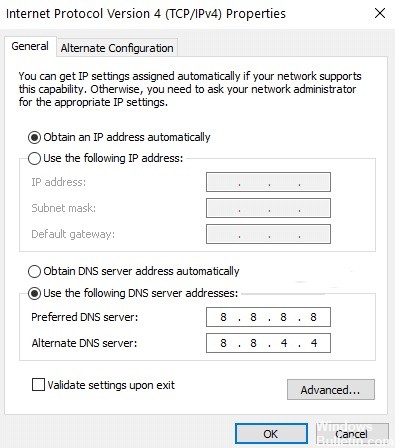 =&0=&
=&0=&