The Microsoft Inbox Repair Tool is a unique executable program, a file called Scanpst.exe. Scanpst.exe is one of the most popular and used tools by many Outlook users to scan and repair their damaged Outlook files. However, there are situations where you will use the Scanpst.exe alias inbox repair tool to repair your files, but your Outlook will still not respond. So today, with this article, I will tell you why this is happening and what to do if something like this happens.
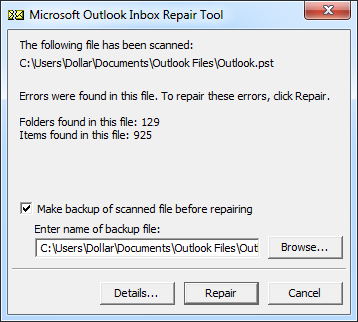
- Outlook files are slightly corrupted, so it is recommended to always back up all important files, emails and contacts. However, if you forget to back up your files, you still have an integrated repair option (to repair and restore files) in case of damage or loss.
- When we see that Inbox Repair Tool is a trusted Microsoft product, but this free tool only works for minor damage and can sometimes only repair header corruption. As I said, the tool does not distinguish itself by repairing all your damaged files every time.
Support for corruption at the minimum level
The free inbox repair tool has been developed to fight data corruption with minimal corruption. So, if you are that the data is seriously corrupted, it is possible that the tool is not as effective as I said. In addition, the application is also not very suitable for fixing the lower and upper structure of PST files.
Inbox Repair Tool Limitations:
Although the tool attempts to repair the PST by correcting errors in the internal data structures of the TVP file, it may not be able to fully execute Outlook PST recovery. Its limits are as follows:
- Display the execution error
- It is not possible to repair the directory structure and headers of the PST file.
- Error in repairing the lost and found folder
- Error when repairing an oversized PST file
- The PST file cannot be repaired, which is severely damaged.
If the PST file exceeds the file size limit of 2 GB or if the file is corrupted due to its excessive size, Scanpst.exe may not work.
To avoid losing critical data stored in the PST file, the inbox repair tool (SCANPST.EXE) provided by Microsoft Outlook quickly repairs and saves important elements of the folder and saves this information in a new file.
Depending on the version of MS Outlook you are using, the location of scanpst.exe differs, for example, in the following points
- For Outlook 2013 it is < hard disk>program filesMicrosoft Office 15rootoffice15
- For Outlook 2010 it is < hard disk>:Microsoft OfficeOffice14 program files

To run the Inbox Repair tool
- Double-click on the file scanpst.exe.
- Enter the path and name of the.pst file or click Browse to find the file.
- Click on Start.
- After successfully repairing your.pst file, you can resume the e-mail activity.
For this reason, it is recommended to always use reliable PST repair tools. And we will examine in the next section of this blog how we can fix the error “Outlook Inbox Repair Tool does not recognize the file” with a reliable PST repair tool.
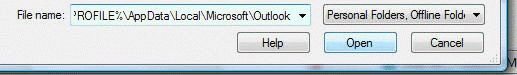
Outlook PST Repair by SoftCity
Are you confronted with any type of interference when trying to access the Outlook Data PST file or MS Outlook crashes constantly (with various numerical errors). Your Outlook may have been haunted by errors and now you are looking for a quick and competent method to repair Outlook PST files.
If SCANPST.EXE is not able to repair your Microsoft Outlook account mainly damaged OST file, this utility is well suited to solve some minor OST file or Outlook data file problems. In addition to the inbox repair tool, you need the OST repair software to help you, which is the perfect tool to repair OST files by keeping all the original parts of the OST file in a safe place.
Features:
- Supports MS Outlook 2016, 2013, 2010, 2007, 2003, 2002, 2000, 98 and 97
- All email properties are restored, such as Subject, To, To, To, From, Cc, Bcc, Date and Time.
- It repairs corrupted, encrypted and password-protected PST files.
- No restriction on PST file size, restores large corrupted PST files.
- Save the recovered PST in DBX, MBOX, MSG, EML, TXT, RTF, HTML and MHTML formats.
- Exports PST files to Office 365, MS Exchange Server, Novell GroupWise, Lotus Domino and email such as Google Apps, Gmail, iCloud, Yahoo, AOL, Outlook.com.
- It allows you to find the required PST file in the specified volume.
Outlook PST Repair is an easy way to recover your email messages to protect your PST format folders from damage caused by internal reasons or external problems. Unlike backup copies, data recovery services and other methods of recovering valuable data, the PST file recovery tool is cheaper and often more efficient than other email recovery methods. Using the Outlook Recovery application does not require any further instructions, just follow the instructions in the Outlook Recovery Toolbox and wait until the processing of the selected PST files is completed without errors.
This Outlook PST file repair tool is one of the smartest tools to restore and repair Outlook PST files. This PST recovery tool can repair your inaccessible, damaged and even encrypted PST files. This PST repair tool is fast, accurate and very reliable when recovering your files.
This PST repair tool has an advanced recovery algorithm for repairing MS Outlook PST files, which also comes with a very simple and easy-to-understand graphical user interface. This makes it easy, even for non-technical users, to use and repair Outlook PST files without much technical assistance.

CCNA, Web Developer, PC Troubleshooter
I am a computer enthusiast and a practicing IT Professional. I have years of experience behind me in computer programming, hardware troubleshooting and repair. I specialise in Web Development and Database Design. I also have a CCNA certification for Network Design and Troubleshooting.
