Updated April 2024: Stop getting error messages and slow down your system with our optimization tool. Get it now at this link
- Download and install the repair tool here.
- Let it scan your computer.
- The tool will then repair your computer.
Last year, Microsoft launched the Your Phone application for Windows 10 users so that Android and iPhone users can synchronize their devices with their PC. The application has great potential, but it is still under development and does not always work as it should.

If you see a YourPhone.exe process on your PC, it is Microsoft’s Your Phone application. It runs in the background to stay synchronized with your mobile device. However, if you do not use the application often or if you do not want to use it due to performance issues, you can delete it from your computer.
Disable YourPhone.exe to prevent it from working in the background.

The best way to disable YourPhone.exe is to prevent it from working in the background.
- Open Application Settings > Privacy > Background Applications.
- In the list, find the “Your Phone” application, click on it, then select Advanced options.
- Then disable the option for background applications.
So should I delete Yourphone.exe?
Do you have an iOS or Android device?
No? then you can delete Yourphone.exe.
Do you want to synchronize your phone with your Windows 10 device?
No ? Then you can delete Yourphone.exe.
April 2024 Update:
You can now prevent PC problems by using this tool, such as protecting you against file loss and malware. Additionally it is a great way to optimize your computer for maximum performance. The program fixes common errors that might occur on Windows systems with ease - no need for hours of troubleshooting when you have the perfect solution at your fingertips:
- Step 1 : Download PC Repair & Optimizer Tool (Windows 10, 8, 7, XP, Vista – Microsoft Gold Certified).
- Step 2 : Click “Start Scan” to find Windows registry issues that could be causing PC problems.
- Step 3 : Click “Repair All” to fix all issues.
Did you say yes twice?
Then you do not need to delete the application.
If you go to Start on Windows 10 and search for Yourphone.exe, you can follow the steps of the application.

To uninstall your phone under Windows 10, do the following.
- Open PowerShell as an administrator.
- Type or paste the following command:
- Get-AppxPackage *Microsoft.YourPhone* -AllUser | Remove-AppxPackage
- Press the Enter key. The application is deleted.
This command completely uninstalls the application from your Windows 10 system, as well as the corresponding background process – YourPhone.exe. After deleting the application, the YourPhone.exe process no longer appears in the task manager the next time you restart it.
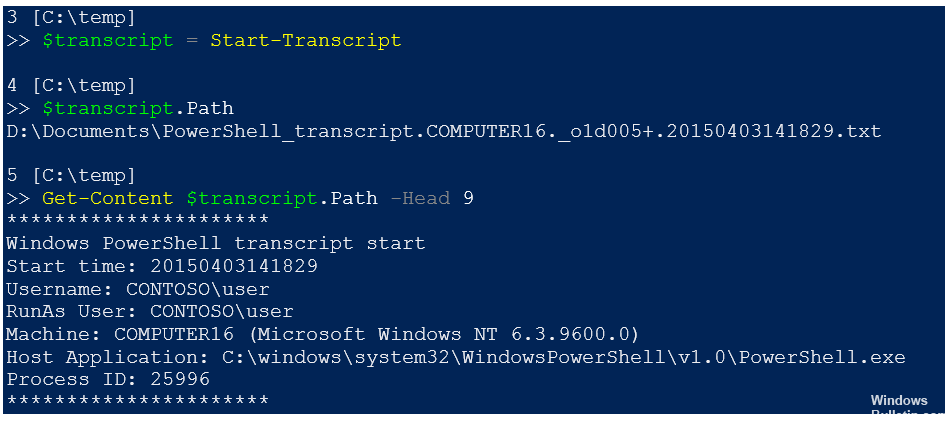
With PowerShell, you can delete other applications provided with the operating system. These include Calendar and Mail, Calculator, Facebook, and more.
Expert Tip: This repair tool scans the repositories and replaces corrupt or missing files if none of these methods have worked. It works well in most cases where the problem is due to system corruption. This tool will also optimize your system to maximize performance. It can be downloaded by Clicking Here

CCNA, Web Developer, PC Troubleshooter
I am a computer enthusiast and a practicing IT Professional. I have years of experience behind me in computer programming, hardware troubleshooting and repair. I specialise in Web Development and Database Design. I also have a CCNA certification for Network Design and Troubleshooting.

