Microsoft Office Outlook 2010 is quite stable, but not perfect, if your PST file is damaged, you will need a repair tool to repair it. PST stands for Personal Storage Table (also known as Personal Folder File) and is used to store all your inboxes and other information. If it is damaged, it is also your inbox.
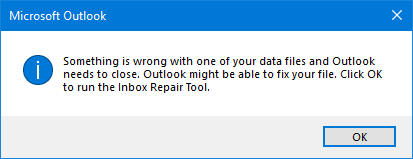
If Outlook 2010 crashes, you can try running it in safe mode to see what is causing the problem. If you do not find a problem, it is probably a corrupted PST file. So, how do we fix it?
There are several reasons why a PST Outlook file can be corrupted. And when that happens, the work stops. If you work in a large company that depends on Outlook, you may need the services of a PST repair tool. Don’t get caught unconsciously. Have one handy before the need arises.
PST files are subject to errors and damage, as are Excel and Word files. If an error message appears on the screen when you try to open a PST file, it is possible that it has been corrupted. Well, there may be several reasons for this.
Run Scanpst.exe
When you run Scanpst.exe, it performs a series of tests. If it finds errors, it asks you if you want to make a backup copy of the original file (always say yes), then tries to correct the errors.
1. Exit Outlook and navigate to the location where the file is stored:
- 32-bit Windows; C:\Program Files\Microsoft Office\Office14\
- 64-bit Windows; C:\Program Files (x86)\Microsoft Office\Office14\
- 64-bit Outlook; C:\Program Files\Microsoft Office\Office14\
2. open SCANPST.EXE.
3 Select Browse to select the Outlook data file (.pst) you want to scan. If you need help locating your Outlook data file, see the Searching for Outlook data files section for more information.
4. select Start to start the analysis.
If the analysis finds errors, select Repair to start the process of correcting these errors.
Once the repair is complete, start Outlook with the profile associated with the Outlook data file you just repaired.

Using Outlook PST Repair by SoftCity
Damaged PST files cannot be used until they have been repaired by an external program or software. Although Microsoft provides the basic program to repair damaged PST files, there are circumstances in which Microsoft cannot do so unless it is processed by third-party PST recovery software, such as SoftCity’s PST repair software.
- Fixes the corrupted PST and restores all email elements in a new PST file.
- Allows you to save recovered emails in EML, MSG, RTF, HTML and PDF formats.
- Support for repairing encrypted and password-protected PST files.
- Supports MS Outlook 2016, 2013, 2010, 2007 & 2003
If the reason for file corruption is that the file size limit has been exceeded, Scanpst does not solve the problem, and you must use Microsoft’s cropping tool to cropping the file. You should be aware that this is about deleting some of your emails and you cannot choose which data to delete, but this is the only way to allow the file to open in Outlook. This tool is not downloadable and can only be accessed through the Microsoft Product Helpline.
If none of these methods work, Microsoft has a program called Recovery Tool for Outlook that is supposed to recover your data and restore your mailbox to its original state. It works by creating a new PST file, then scanning the original file and copying as much data as possible into the new file. After downloading the program, you can start your repair immediately by clicking on the button on your desktop.

Repair large damaged PST files.
Any user using this PST repair tool can easily repair damaged PST files, even if their size exceeds 2GB. It retrieves all important information and also allows you to divide the PST file by file or folder size.
Restore deleted emails from Outlook
Retrieving permanently deleted Outlook PST emails is now even easier. Thanks to its powerful algorithms, the tool works on lost or damaged PST files and performs error-free extraction while displaying all recovered PST data files such as emails, folders, contacts, etc. in the fine preview area.
Exporting PST files
You can easily export restored PST mailboxes to mail servers (MS Exchange Server, Novell GroupWise or Lotus Domino), webmail services or the Office 365 platform in cloud mode.
Retrieve deleted attachments
Users may lose access to important emails and attachments if they accidentally delete them. This tool recovers deleted emails and attachments from PST files and other items.
Retain meta-properties
The PST recovery software is able to restore all email meta properties – To, Cc, Bcc, From, Subject, Date, Time, Contacts (Company, Email ID, phone number, etc.), Tasks & Calendar and Magazines.

CCNA, Web Developer, PC Troubleshooter
I am a computer enthusiast and a practicing IT Professional. I have years of experience behind me in computer programming, hardware troubleshooting and repair. I specialise in Web Development and Database Design. I also have a CCNA certification for Network Design and Troubleshooting.
