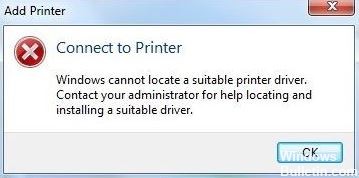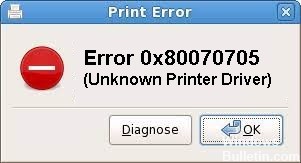Network Printer Issue: How to Solve ‘Operation Failed with Error 0x00011b’ on Windows 10
If you can’t print on a network printer, can’t install or connect to a network printer and get the error message “Operation failed with error 0x00011b”, or get error 0x00011b when trying to print on a network printer in Windows 10, read on to find out how to solve the problem. This guide contains instructions on how to fix Windows error 0x00011b when adding a network printer in Windows 10.
What causes the ‘Operation failed to work with error 0x00011b’ network printer error
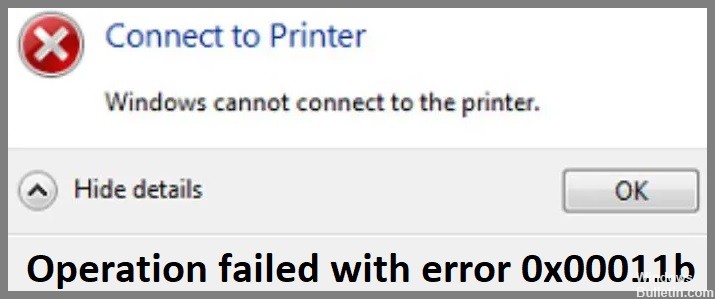
Error 0x00011b usually occurs on networks used at home or in small offices. Since this error occurs on a computer that is trying to connect to a printer over a network, we can immediately assume that the cause of this error extends to two computers. The first computer is the client computer where you are trying to access the printer, and the second computer is the host computer where the printer is installed.