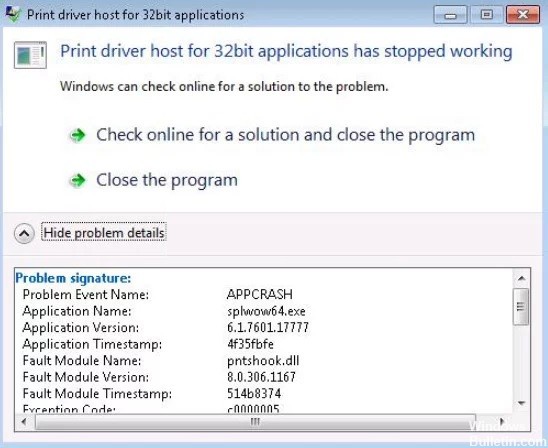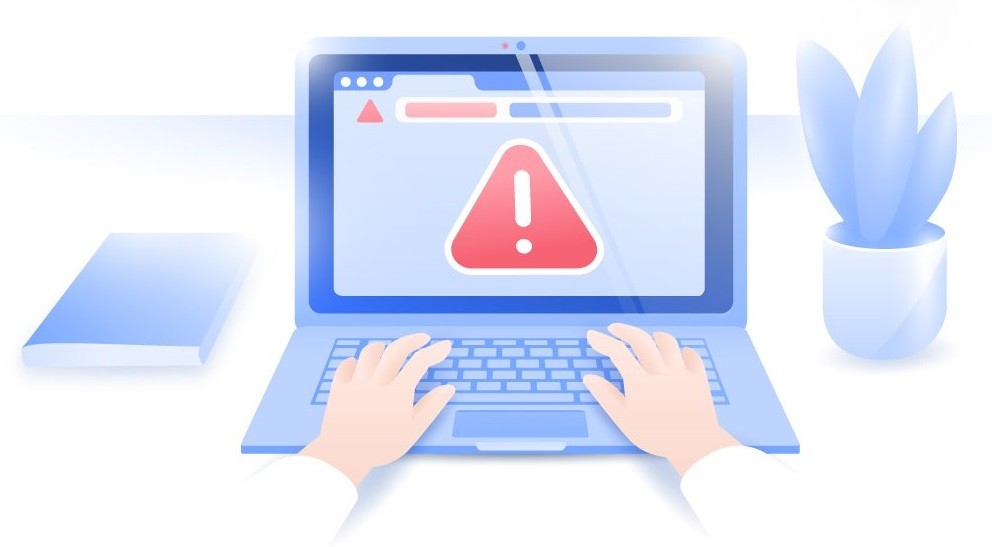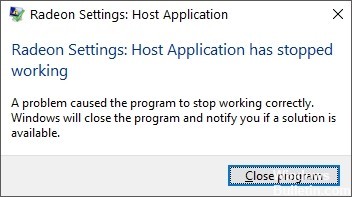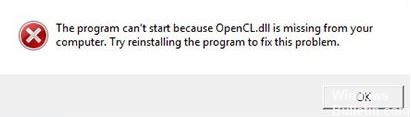How to Troubleshoot Error 2753 ‘The file is not marked for installation’ on Windows 10
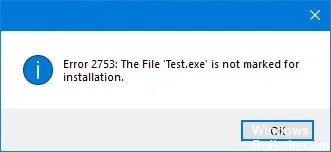
Installing programs on your Windows 10 computer doesn’t always go smoothly, as you may encounter some issues along the way that won’t allow the program to install properly. One of the most common errors that occur when installing programs is error 2753. Packages may be damaged or not working properly, or that files and paths cannot be created. If you encounter this type of error, you will get the following error message:
“Error 2753, File not marked for installation”.
Note that this type of error is not only related to specific files but can occur with any file, be it an executable or MSI file. To fix this error, below you will find information about its causes and some effective solutions you can try.