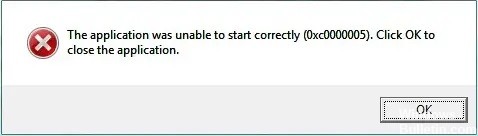How to Repair Windows Update Error Code 0x800706b5 on Windows 10
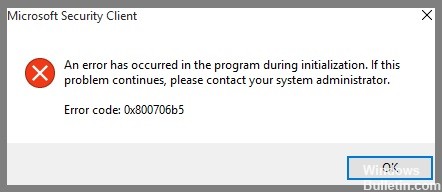
There are 2 types of Windows Update errors, i.e. the search fails, providing no updates and an error message, or providing a list of available updates but they cannot be installed for many reasons. One of the Windows Update errors is 0x800706b5. According to Microsoft forum posts, many people are suffering from this problem.
In this article, we will explain how to fix Windows Update error code 0x800706b5.
What causes Windows Update error code 0x800706b5?
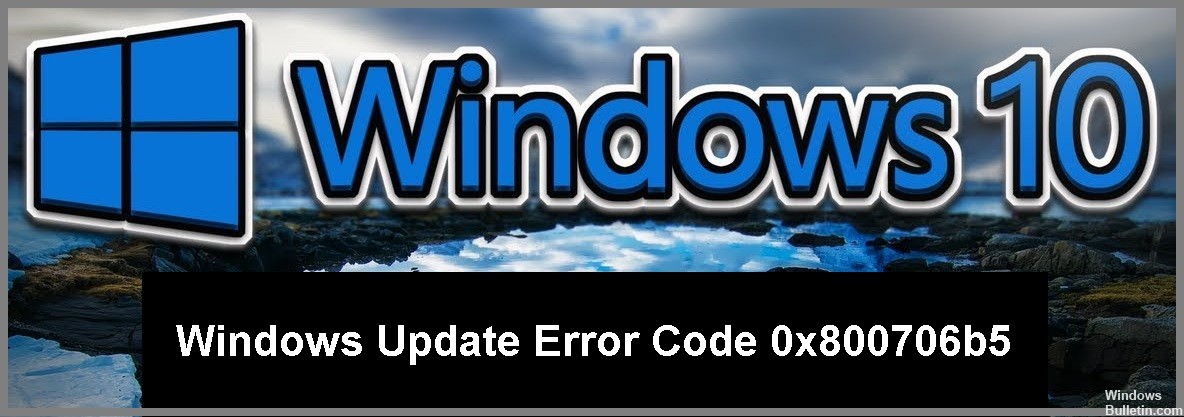
- Error code 0x800706b5 is a common problem that occurs due to problems with Windows Update. This problem often occurs with Windows 8 and 10 users. The error can occur if you have pending updates that have been downloaded and are ready to install.
- Error problem 0x800706b5 can also be caused by corrupted Windows files. Many users experience the error code when trying to reboot the computer when pending updates have not yet been installed.
How to fix Windows Update error code 0x800706b5?
 =&0=&
=&0=&