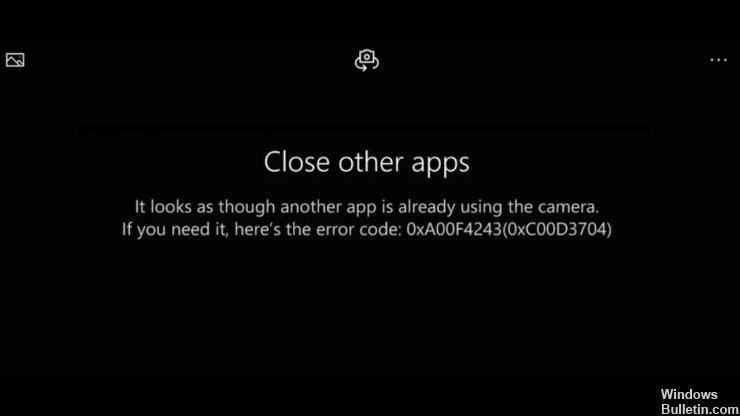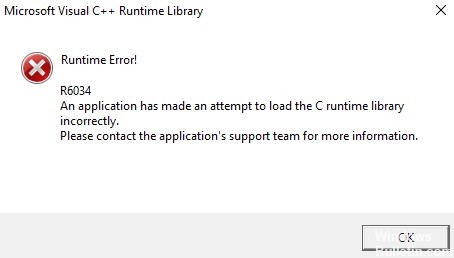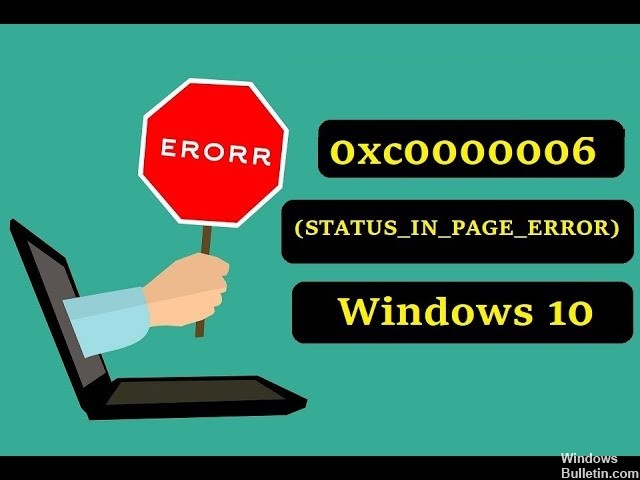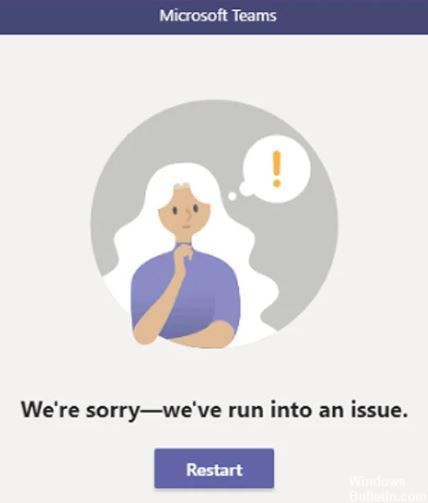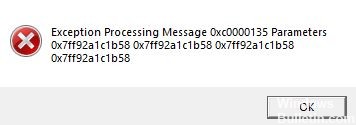Troubleshooting Error 927 in the Google Play Store

There are many error codes related to Android Market aka Google Play Store and one of the most common error codes in Google Play is error 927 when downloading or updating apps like Viber, Facebook, WhatsApp in Google Play Store. The solution or fix presented in this post is quite simple and has solved the 927 errors for most users.
You can also apply these methods for other errors related to Google Market. However, since there is no single solution for these Android error codes, you may need to try several methods, and since these errors are recurring, you may need to reapply the fixes a bit later.