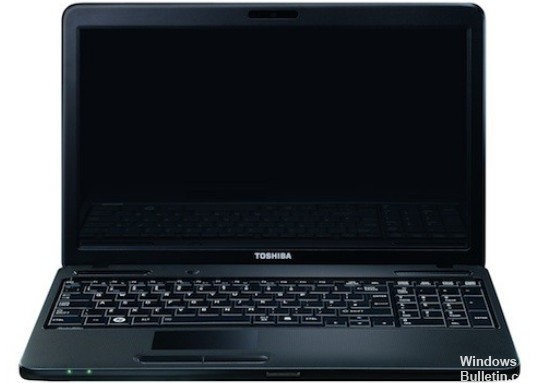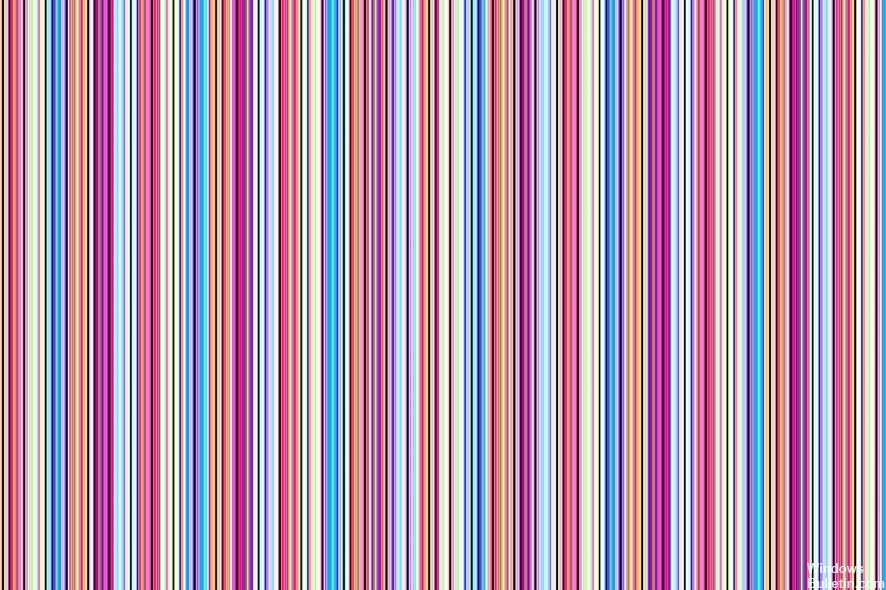How to Repair Laptop Speakers Crackling on Windows 10

A loud crackling or popping noise from the speakers or headphones can be annoying and indicate that something is wrong with the system. It is usually the result of connection problems – often caused by poor quality cables. Sizzling, crackling, noise, and sound problems can occur for many reasons, and we recommend that you check your equipment.
In this guide, we’ll go over some steps to resolve these problems. Remember that there are many possible causes for these problems. So try the methods below to find a solution for your system.