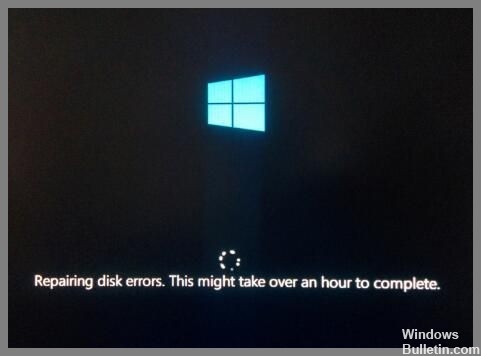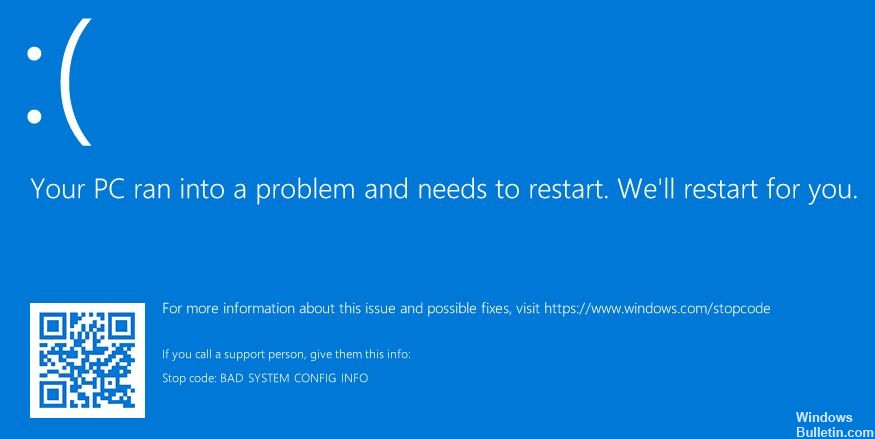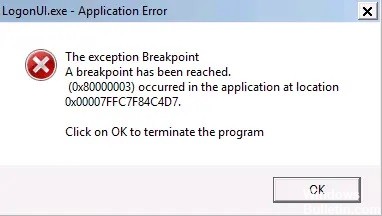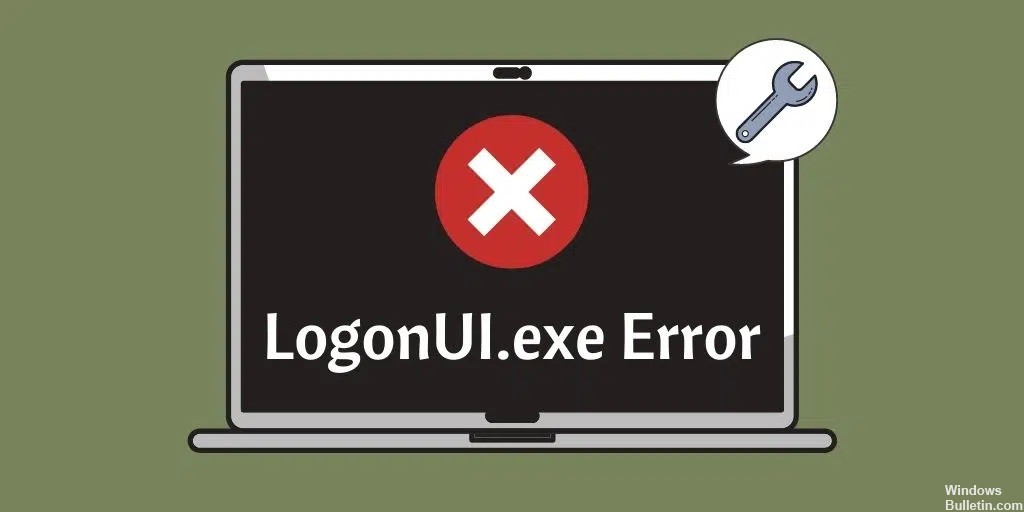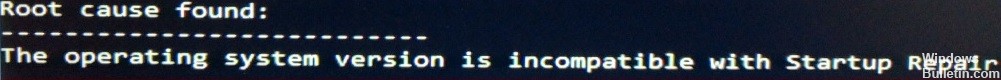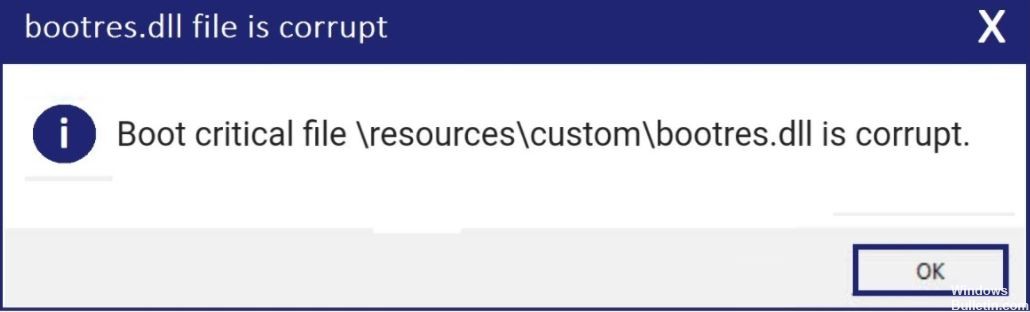How to Solve Ntfs File System BSOD on Windows 10 PC
The Blue Screen Of Death (BSOD), or NTFS_FILE SYSTEM ERROR, is one of the most common errors that people encounter while running Windows 10. This error might occur because of malware, hardware failure, driver issues, improper software installation, etc. In some cases, the system stops responding entirely. Although there are multiple ways to fix the issue, we recommend checking out our step-by-step guide on how to fix this error.
What causes Ntfs File System BSOD
Understanding why it happened is the first step. A BSOD is an indication that there is some kind of problem with your computer. It could be serious enough for Windows to shut down to prevent further damage.