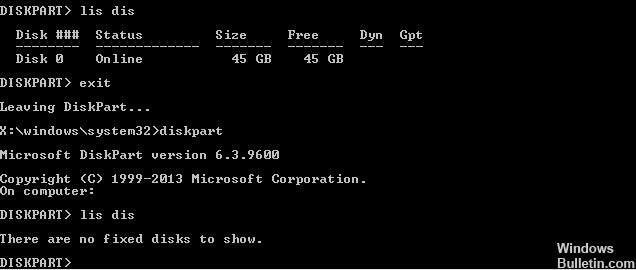Fixed: Can’t find a camera that is compatible with Windows Hello
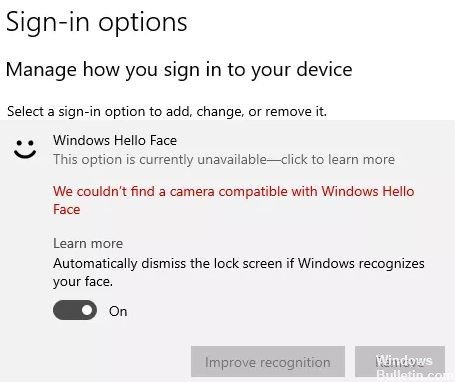
Windows Hello allows users to log in with their face using a webcam. However, when this feature suddenly stops working, it can be a serious problem for some users. When users try to log in, they get the error message “We could not find a camera that is compatible with Windows Hello Face.” This usually means that your device is no longer compatible with Windows Hello Face.
If this problem also bothers you, keep in mind that your Windows Hello compatible webcam is no longer recognized. This can be a serious problem. And if you don’t know what to do next, we’re here to help. We’ll offer you ways to solve the problem. So, let’s find out what to do if your Windows Hello-compatible camera is not found.