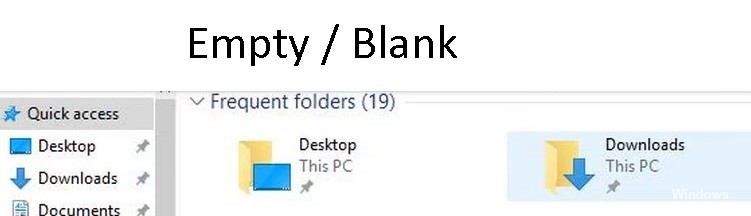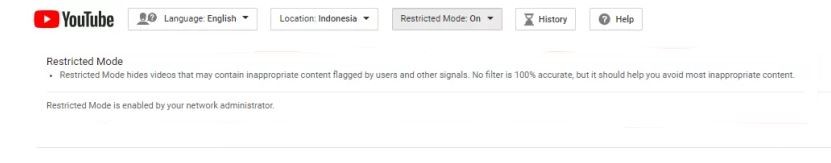How to Prevent: ‘Microsoft Edge is Being Used for Sharing’ Error Message
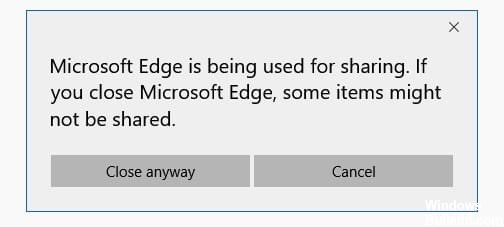
When trying to close the Edge browser, you may encounter this pop-up warning – Microsoft Edge is being used for sharing. At this point, you can refer to this article for two useful methods to solve this problem. We hope you find them useful.
As a Windows 10 user, you may get the warning message “Microsoft Edge is being shared” when you try to close the Edge browser. Don’t worry too much. This problem is easy to fix.
What Causes the “Microsoft Edge is Being Used for Sharing” Pop-up

This warning is due to a bug in Microsoft Edge that makes the browser think it is constantly sharing content. This leads to a recurring error that occurs every time the user tries to close the browser.