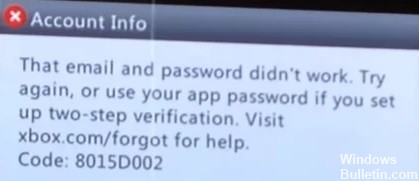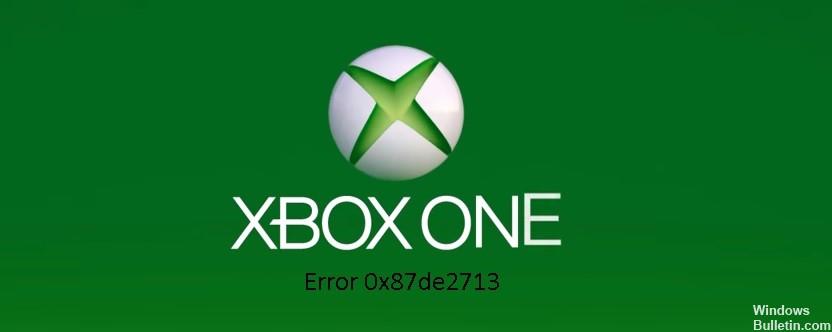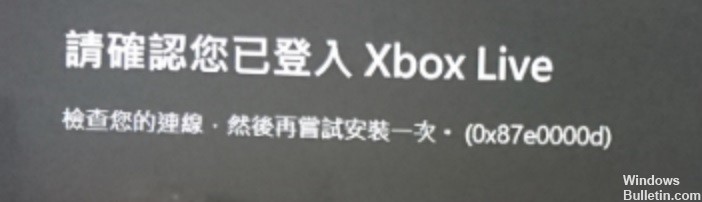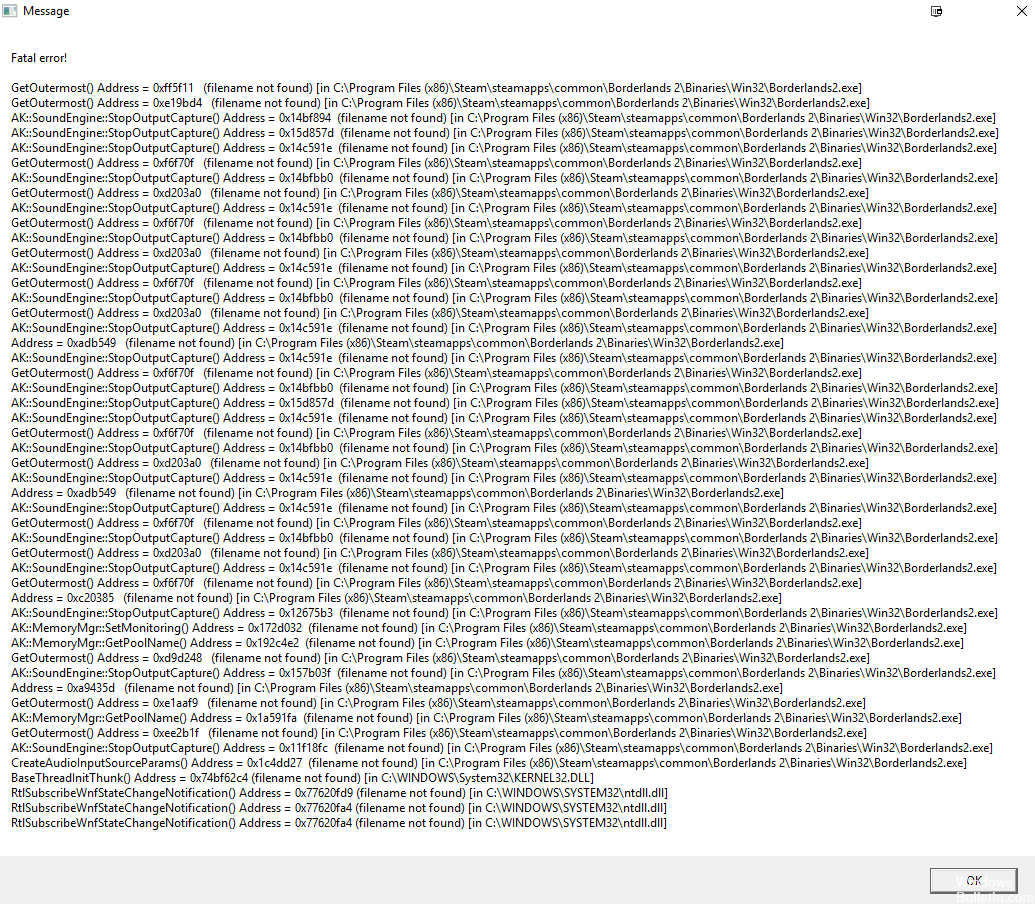How to Troubleshoot Netflix Error NW-2-5 Issue

The Netflix NW-2-5 error code indicates a network connection problem. This means that your device cannot access the Netflix service. This is a relatively common Netflix problem that is difficult to identify and resolve. It means that your device is not connected to the Internet or something is preventing your device from connecting to Netflix.
What causes Netflix error NW-2-5?

- A problem with your device.
- Low Internet connection speed.
- Interference on your Wi-Fi network.
How do I fix Netflix NW-2-5 error?

Reboot the router
- Turn off the device you are using.
- Connect the device directly to the modem with an Ethernet cable.
- Unplug the modem for at least 30 seconds and plug it back in.
- Turn on the device and try accessing Netflix again.
Check that you can connect to the Internet




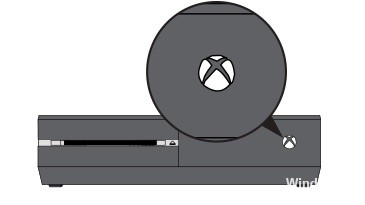 =&0=&
=&0=&