How to Resolve error 0x8007003B “An unexpected network error occurred”
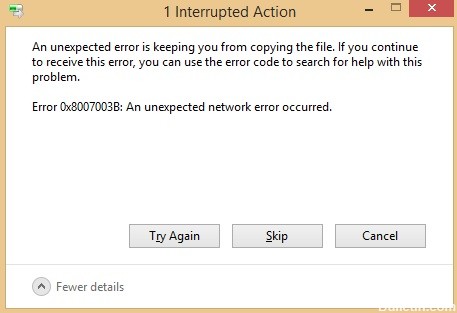
Error 0x8007003b is a network problem that some Windows 10 users encounter when trying to transfer large files from a network drive to a desktop or laptop computer.
The error message 0x8007003b reads: 0x8007003B: An unexpected network error has occurred. As a result, Windows 8 or 10 users cannot transfer all files via VPN.
What is the cause of error 0x8007003B: “Unexpected network error occurred”?

- A common cause of this error is a virus or malware infection.
- A conflicting antivirus program or a broken firewall.
- Bad sectors on the disk you are trying to copy.
- A recent software or hardware change may have affected the system.
- The disk’s file system format may have been set to FAT32.
- Incorrect network connection or server configuration.
How to solve the error 0x8007003B “An unexpected network error has occurred”?
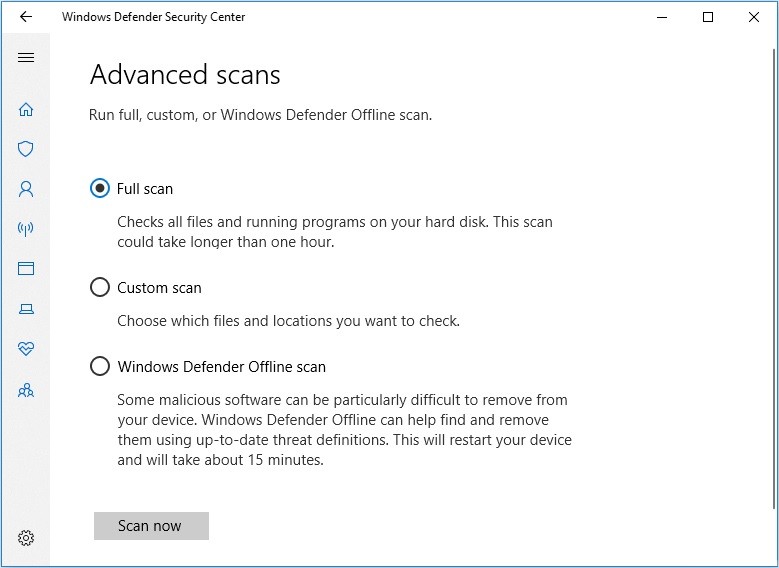
Checking for malware and viruses
First of all, you should perform a full scan of your computer to make sure there are no viruses or malware on it. You can use your preferred third-party antivirus program. The built-in Windows Defender tool is also a good choice.



