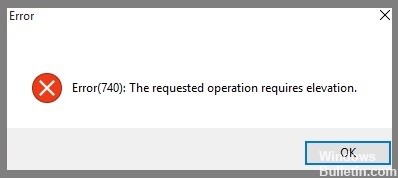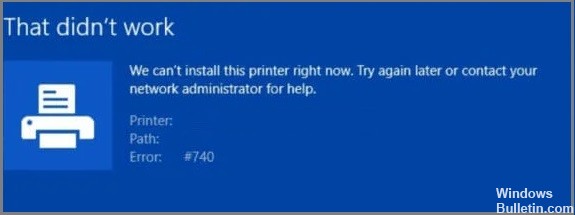How to Solve Error 740 on Windows 10 Computers
Error code 740 occurs when your computer is running under limited privileges. In this case, Windows cannot access specific files or folders, such as the System32 folder. You might see error messages like “The requested operation requires elevation” or “Access denied.” These errors usually occur because you’re logged into your PC as a standard user instead of an administrative one.
To fix this problem, log off and sign in again as an administrator. If you’re still having problems, try resetting your password. For more instructions, read the next part of the article as we talk about the real cause of this issue and how to fix it.