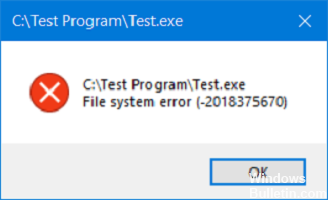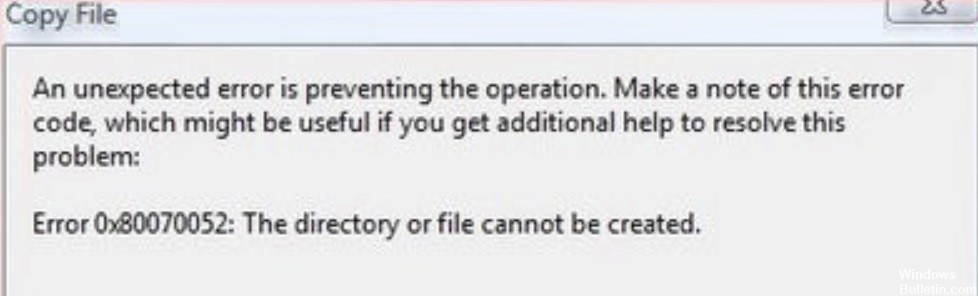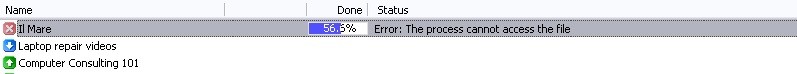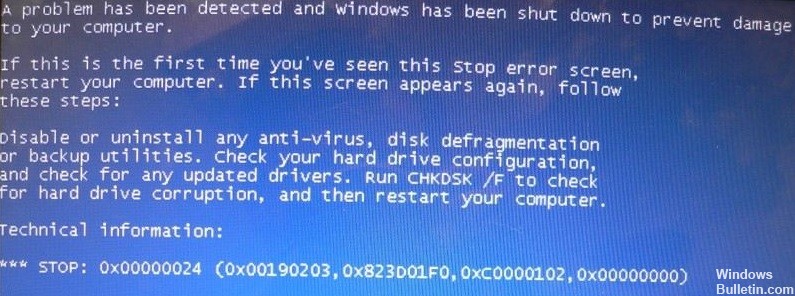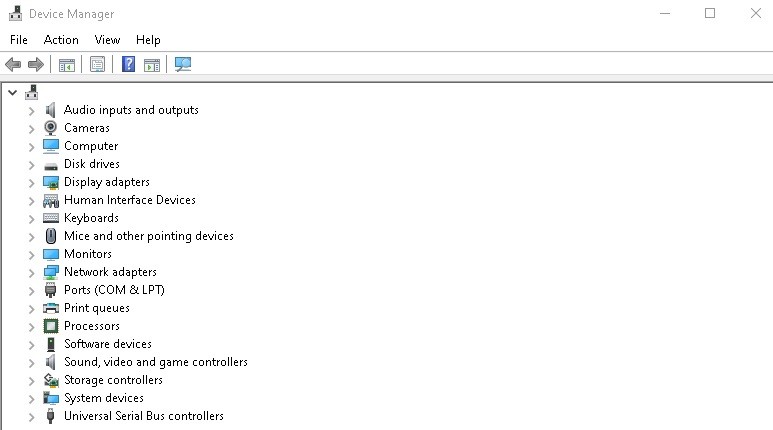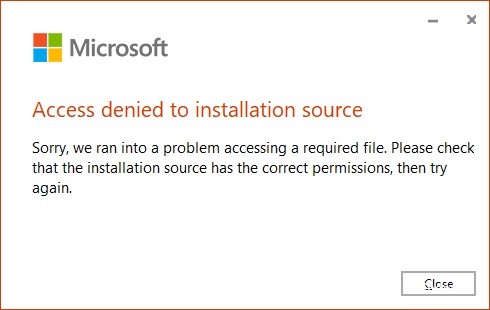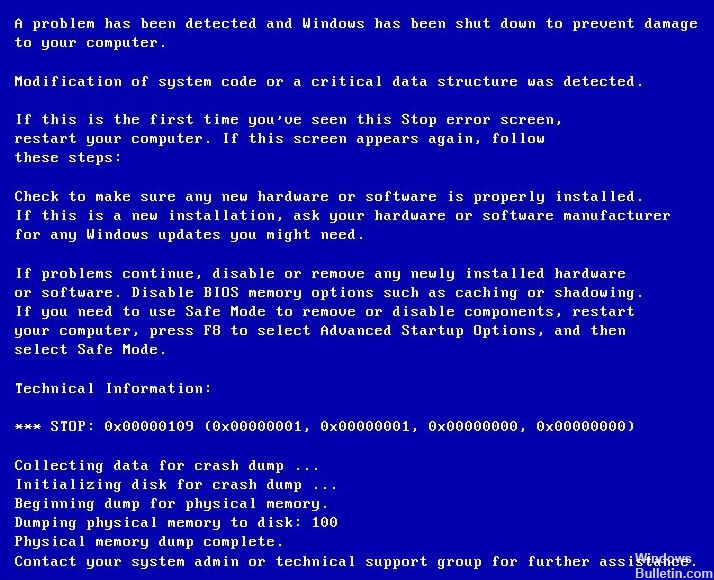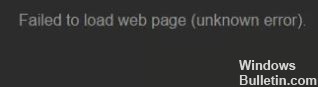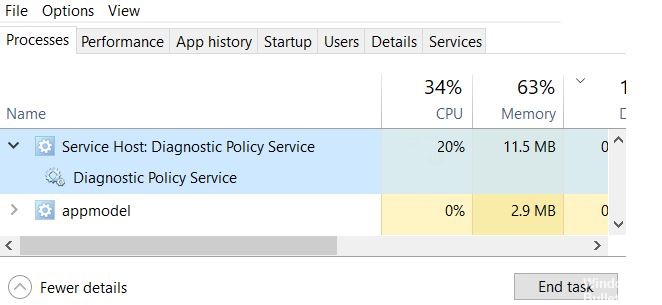Troubleshooting Windows 10 ‘No Such Partition – Grub Rescue’ Error
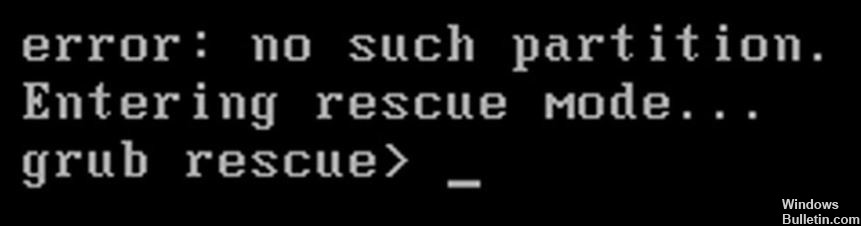
Today, many hard drive or partition problems can arise from the improper use of laptops or desktops. When a problem occurs, you will usually see a message informing you of the specific error. Among these errors, this partition error is very common in Windows; it is especially common in dual systems.
It always occurs when starting the computer, followed by the error message “Booting GRUB. Welcome to GRUB! Error: No such partition. Go to recovery mode… grub rescue>” or “Error: no such partition. grub rescue>”. This error message appears as follows.