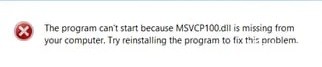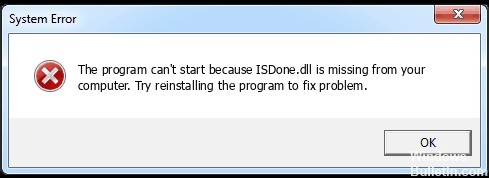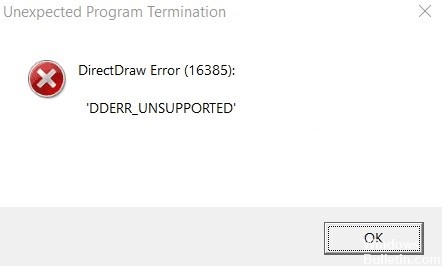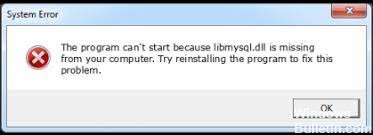How to Repair Xapofx1_1.DLL Is Missing on Windows 10 PC
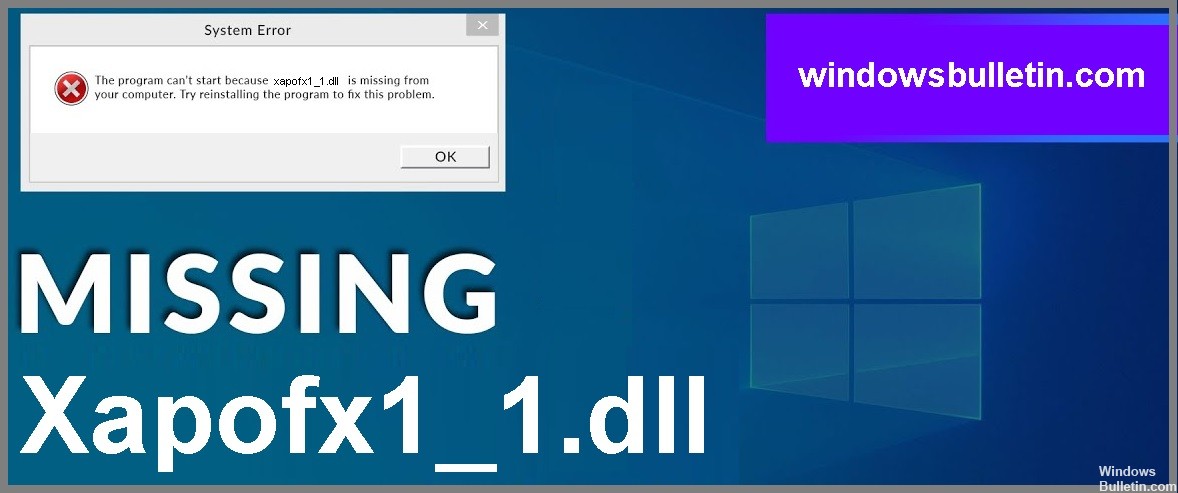
Xapofx1_1.DLL is missing is a system error message that users find in their Windows operating system for various reasons. This error usually occurs due to a faulty application or file that is either missing or corrupted by malware already installed on your PC.
The following message will appear in the window on the screen:
“The program can’t start because xapofx1_1.dll is missing was not found. Try reinstalling the program to fix the problem”.
What causes Xapofx1_1.DLL to be missing?
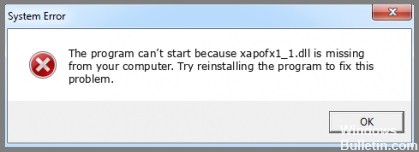
There are several possible reasons for the “XAPOFX1_1.DLL” error message. XAPOFX1_1.DLL is an important component for some Windows applications, and the error message is a sign that the file is damaged or missing, which affects the operation of the program. It can be caused by malware, improper installation, faulty programs, registry problems, etc.