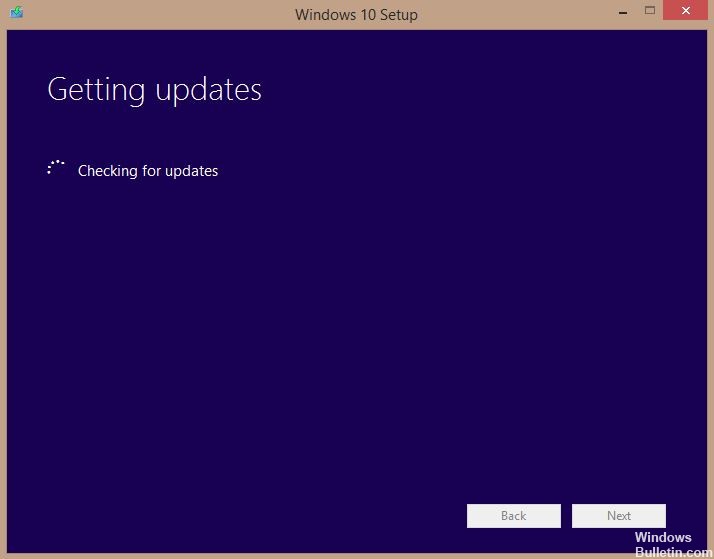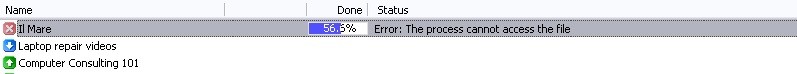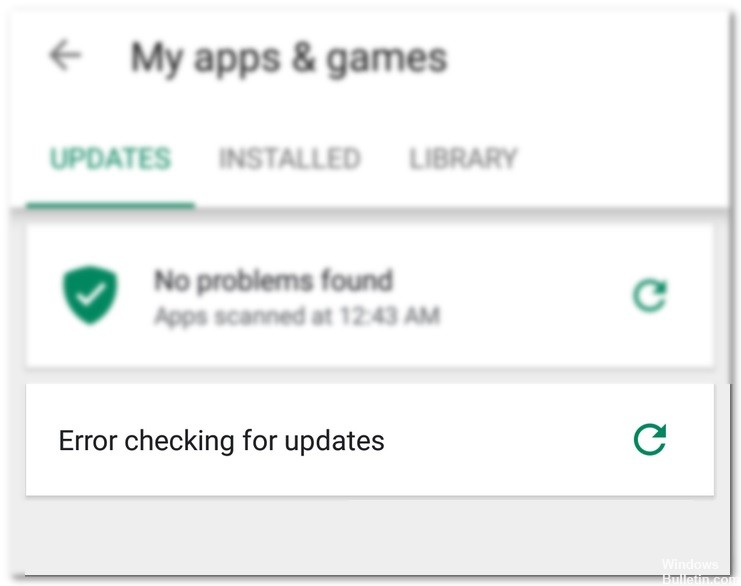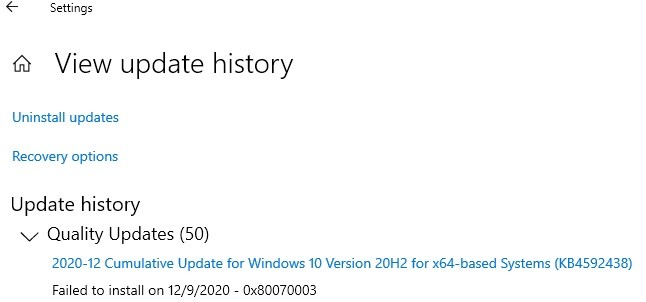How to Repair Error 495 in Google Play

A 495 error code occurs when you try to download or update apps or games from the Google Play Store over WiFi. You may get the message “The app could not be downloaded due to an error (495)”. When I download the same apps using mobile data, everything works fine in my case. Don’t worry, the solution to the 495 error is quite simple, and many users have successfully applied the solutions mentioned in this post.
The 495 error code is a numerical error indicator that usually occurs on Android smart devices when you try to download/update and install a mobile app from Google Play Store.