How to Solve Steam Application Load Error on Windows PC
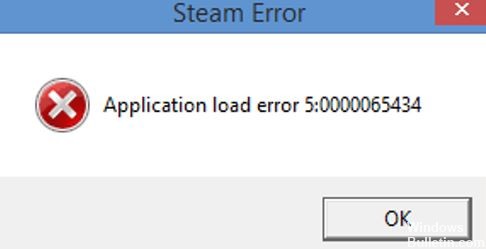
Do you get an application loading error when opening games via Steam? Here is a complete guide to fixing this error on Windows PCs. Steam is a popular video game distribution service developed by Valve Corporation. It is used by millions of users around the world and runs smoothly most of the time. However, you may encounter errors or problems while playing or just using Steam.
What causes Steam to not load correctly?

- Using game mods
- Damaged game files
- Changing the installation folder name
How to resolve the Steam app loading error?
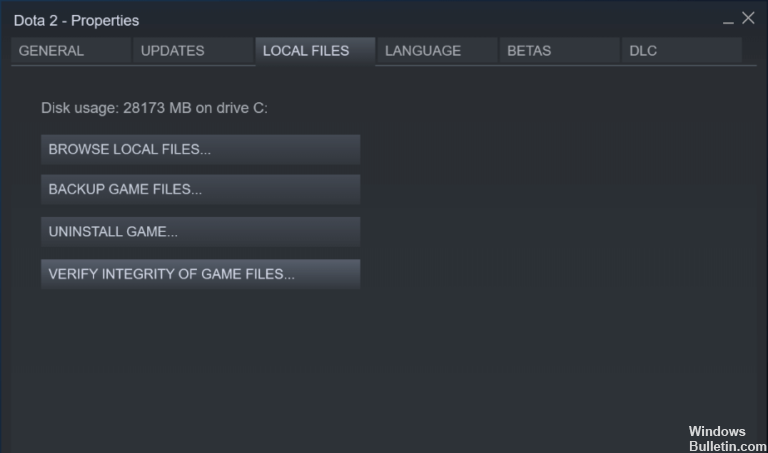 =&0=&
=&0=&
