How to Repair Epson Printer Error 0x10 on Windows 10 Computer
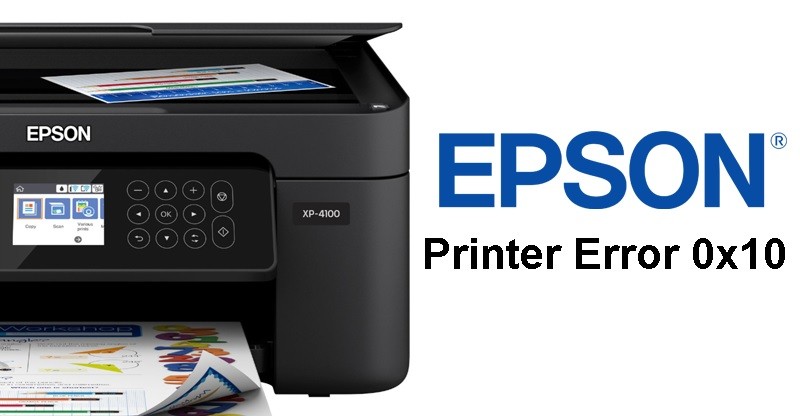
Many users report that they get an Epson error code 0x10 when using a new Epson printer. However, this error code also appears on older Epson printers.
Sometimes this error code may appear on the screen due to a damaged printer driver. This problem indicates that the printer scanner is defective. Fortunately, there are several possibilities to solve this problem.
What causes error 0x10 in your Epson printer?

- Hardware error in the scanner
- A problem in the logic board
- Particles or paper jammed in the printer
- Outdated or incompatible printer drivers.
How to resolve Epson printer error 0x10?
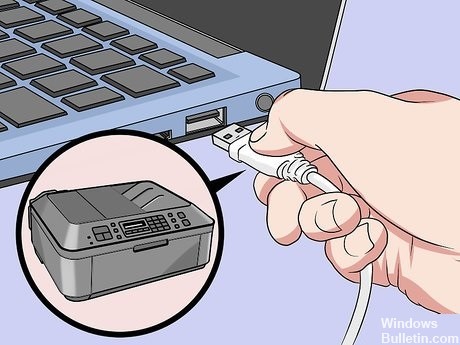
Reset the printer settings
- First, disconnect the USB power cord from the printer.
- Wait a few minutes before restarting the printer.
- Press and hold down the power button on the printer.
- Hold down the power button for about 50-60 seconds.
- Then reconnect the USB cable to the printer while holding down the power button.
Updating the printer driver manually
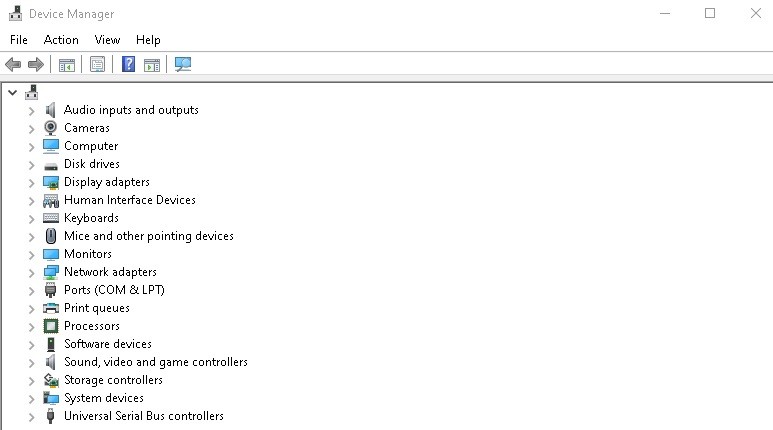
- Press Windows + S and look for Device Manager.
- In Device Manager, find your printer.
- Right-click on it and choose Update Driver.
Remove any minor debris
Remove any small dirt around the scanner, such as small pieces of paper, paper clips, etc. At the same time, remove dust from the printer.



