How to Troubleshoot Twitch Error Loading Data on Windows 10
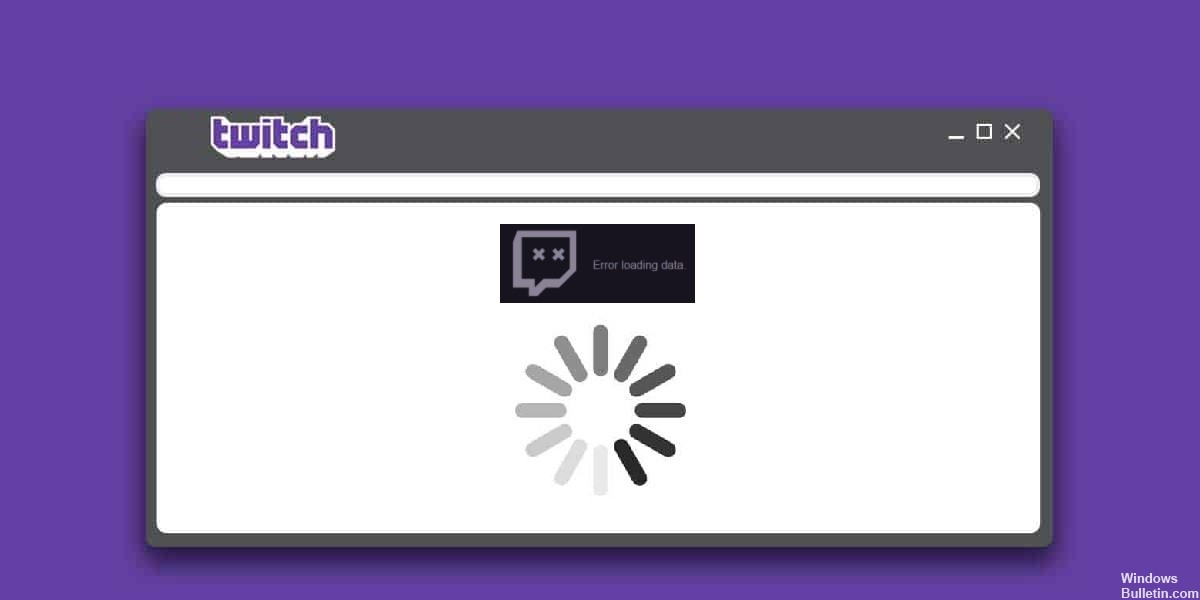
You like to share your game with your friends. Are you a fan of Animal Crossing or Call of Duty? Would you like to get paid to play? Do you enjoy watching your subscribers grow? These are just some of the reasons why so many people are on Twitch, and you don’t want to be held up by loading errors, especially “data loading errors” on Twitch.
What causes data loading errors on Twitch?
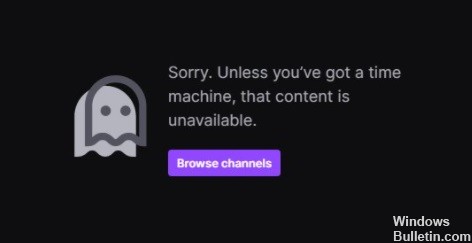
- You’re using the adblocker extension.
- You are using a beta version of Twitch.
- The Internet connection is slow or your WIFI signal level is low.
- Twitch servers are unavailable due to technical issues, maintenance, or server upgrades.
How to resolve the Twitch loading error?
 =&0=&
=&0=&

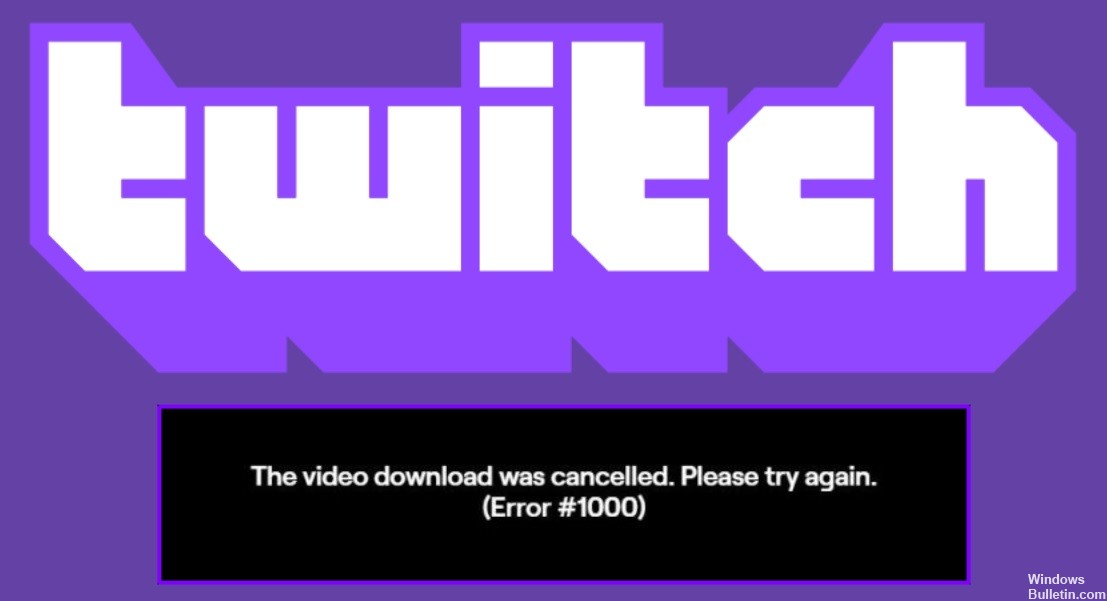
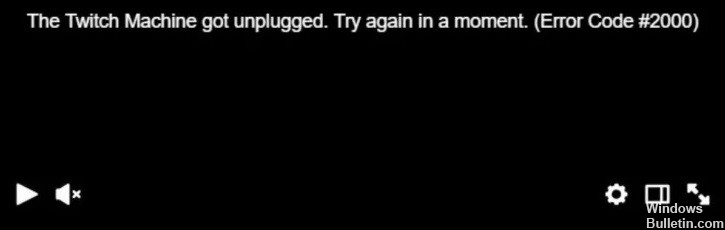

 =&0=&
=&0=&