How to Repair Netflix Error Code m7361-1253 on Windows PC
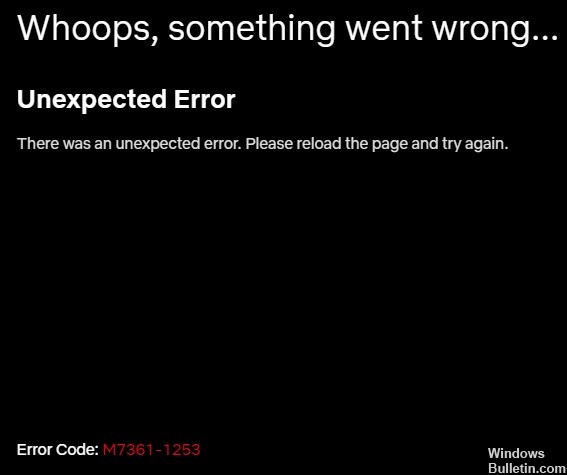
Netflix error code m7361-1253 means that there is a network connection problem that is preventing your computer from streaming movies and TV shows on Netflix. You can restart your computer or update your browser to avoid the Netflix error.
However, if you are having problems with your Windows, MAC, or other devices, you can follow the troubleshooting methods below to resolve the Netflix error code.
What causes Netflix error code m7361-1253?

- A faulty network connection is the most common cause of this Netflix error.
- Failure to clear browser cookies could also be the reason why Netflix error m7361-1253 frustrated you.
- Your browser may also be the source of the Netflix m7361-1253 error, especially if it does not support HTML5.
- Another cause of Netflix error m7361-1253 may be a built-in Google Chrome feature known as “hardware acceleration”.
How to fix the Netflix error code m7361-1253?

