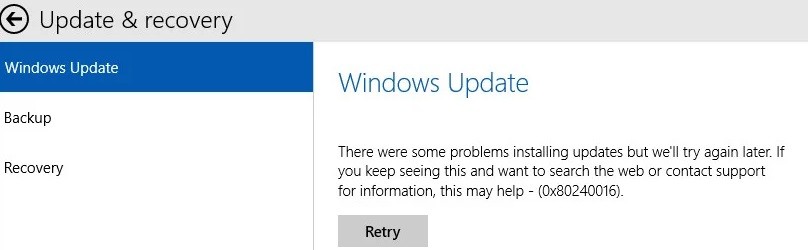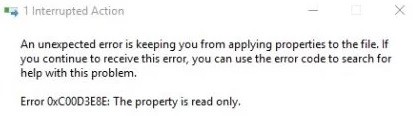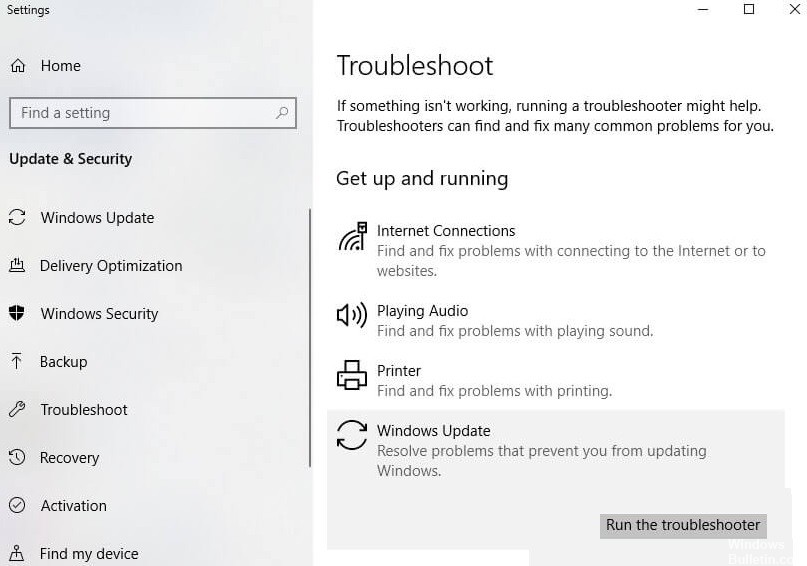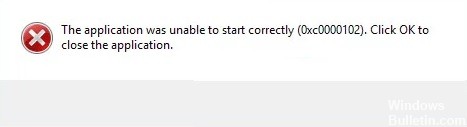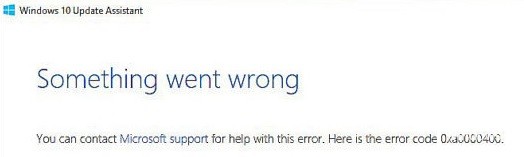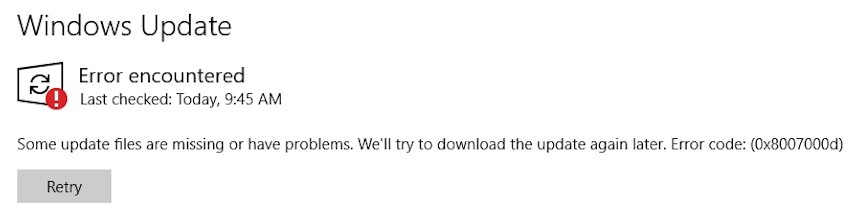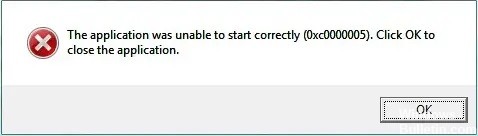How to Troubleshoot Canon Printer Error 5C20 on Windows 10

The 5C20 error is an error that occurs on many Canon printers, especially the MX series printers. Like most printer-related errors, the 5C20 error prevents the user from printing anything with their device. The 5C20 error is often accompanied by strange clicking noises when the user tries to print something.
A 5C20 error almost always indicates a hardware problem, specifically a problem with the printer’s logic board, which affects its ability to successfully move the rollers and cartridge carriage.



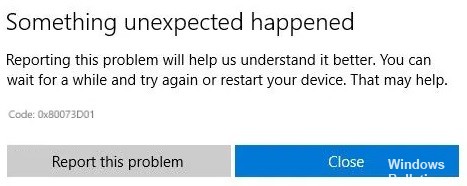

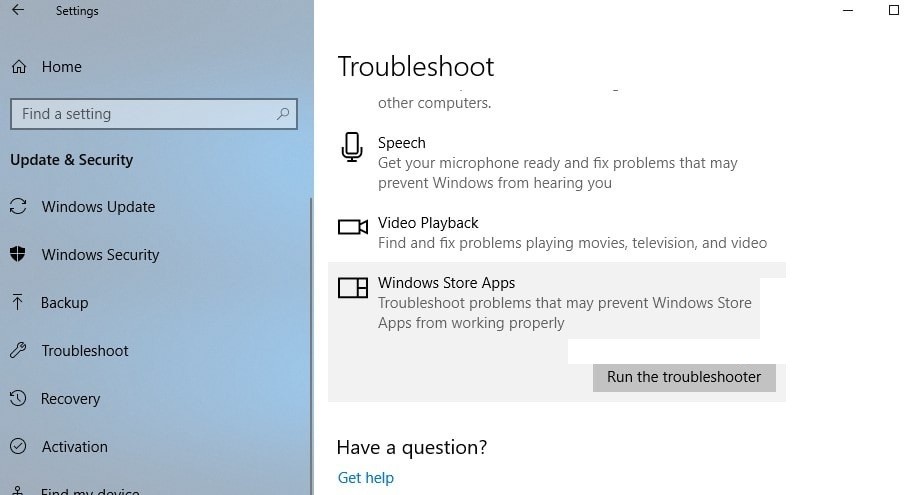 =&0=&
=&0=&