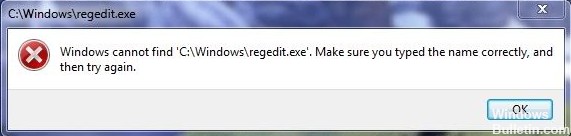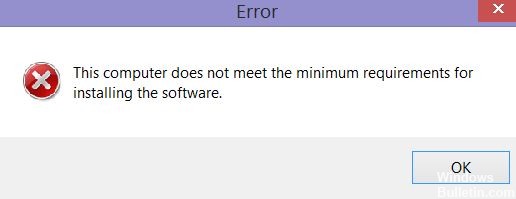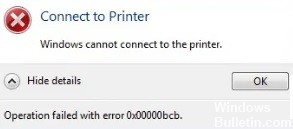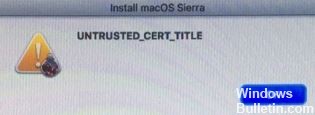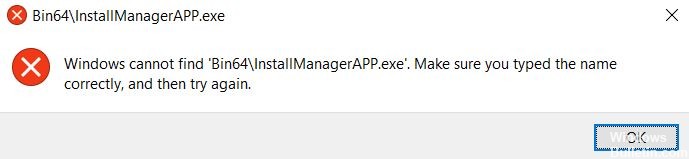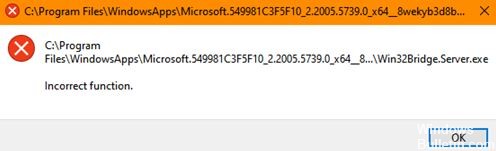Fixed: Garry`s Mod Crashing
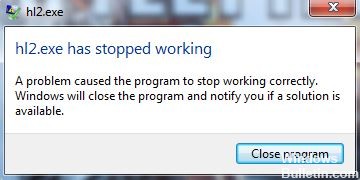
Several problems have been reported since the game’s release, and one of them is the crash of Garry`s Mod. Although the game’s developer has released numerous fixes to address these pesky issues, many Windows players are still reporting the crash problem.
What can you do if your GMod keeps crashing? Don’t worry. Here are some viable solutions, and you can skip to the next list until the problem is actually solved.
What caused Garry’s Mod to crash

To fix Garry`s Mod crash
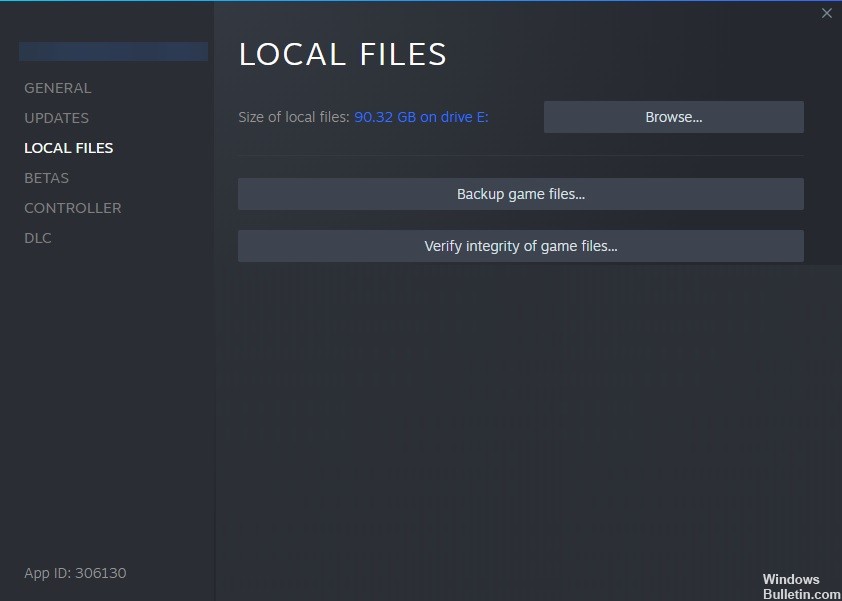
Check the cache of other Steam games
Garry`s Mod uses resources from other Source games, and if any of those games have corrupted files, it can cause Garry`s Mod to crash. To solve this problem, we recommend checking the integrity of the game cache for other Garry`s Mod-related games. Users have reported that Team Fortress 2 is often the cause, so check the cache for that game first.Quit all add-ons and reinstall Garry`s Mod
Open Steam, go to the game’s library, and find Garry`s Mod. Right-click on the Garry module and select Remove Local Content. Now go to Steamsteamappscommon and delete the GarrysMod folder. Reinstall GarrysMod via Steam. If there is no other way to solve Garry`s Mod freeze problems, your last solution is to reinstall the game. Before reinstalling the game, be sure to unsubscribe from all add-ons.Add the ability to run +mat_dxlevel 95
Start Steam and open your game library. Find Harry Mode, right-click on it and choose Properties from the menu. Click “Set Startup Options” and enter +mat_dxlevel 95. Save the changes and run Garry`s Mod from your game library. Some users have recommended using the +mat_dxlevel 95 startup option to solve Garry`s Mod crash problem.Check the game cache
Open Steam and go to your game library. Find Garry`s mod, right-click on it, and select Properties from the menu. Go to the “Local Files” tab and click on “Check game cache integrity”. Wait for this process to complete. Many games crash when their files are corrupted. So if Garry`s Mod crashes on your computer, you need to check the integrity of the game cache.Adding the 32-bit boot option
Open Steam and right-click on Garry`s Mod. Select Properties. In the General section, click the Configure startup options and add -32bit. Save the changes and start the game.Users report that adding this startup option solves most of the problem, but crashes can still occur when Alt+Tab is pressed.