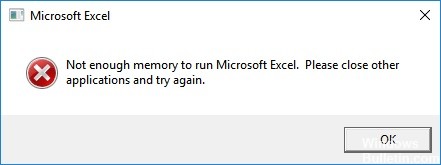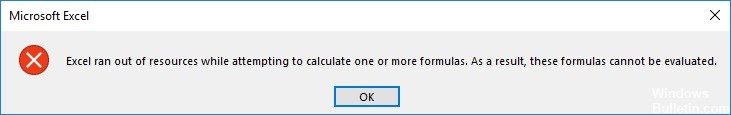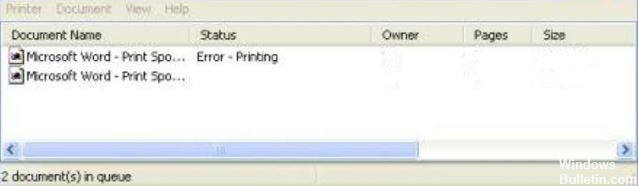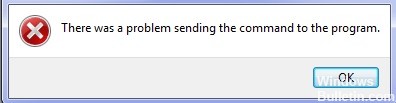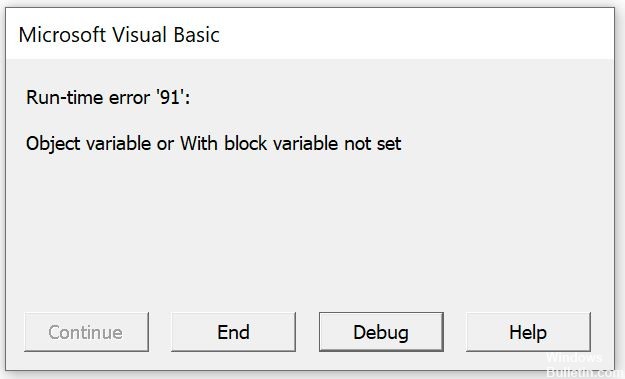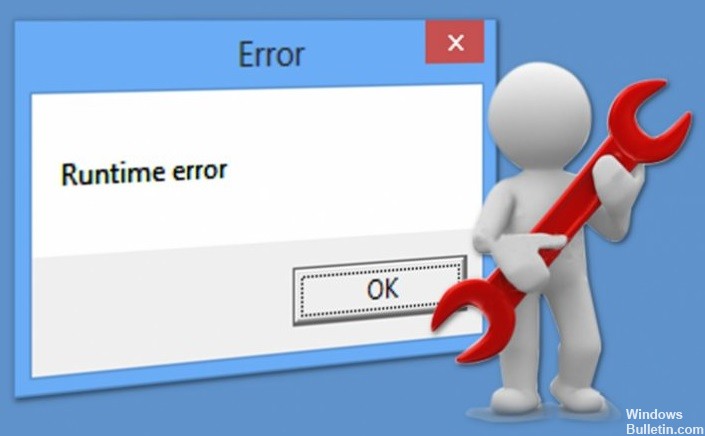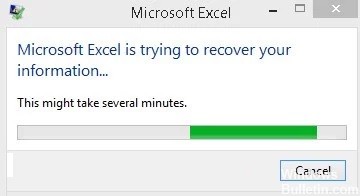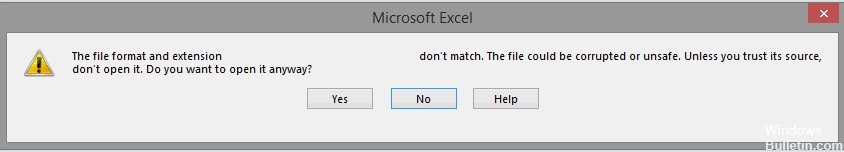How to Restore ‘You dont have permission to save in this location’ Issue on Windows 10
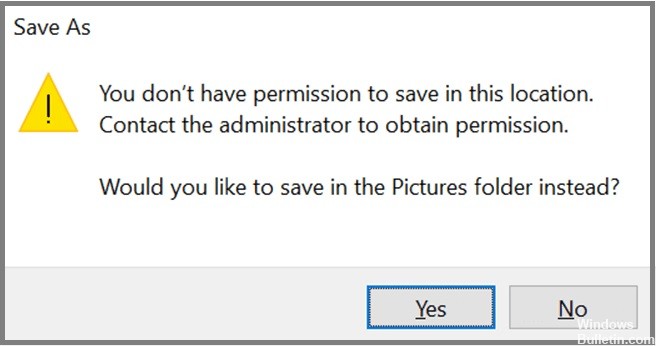
If you are trying to save something to a partition that doesn’t belong to you, you probably won’t be able to do it. If you’re saving something to a partition that belongs to someone else, you’ll likely find yourself locked out. This article will show you how to fix this issue.
The reason why you’re getting this error message is that Windows Vista and later versions of Windows prevent people from writing data to certain partitions unless they have administrator privileges. This happens because some programs use the “Save As” feature to write data to disk. When you try to save a document to a particular directory, Windows checks to see if you have permission to modify that directory. If you don’t, you receive this warning.