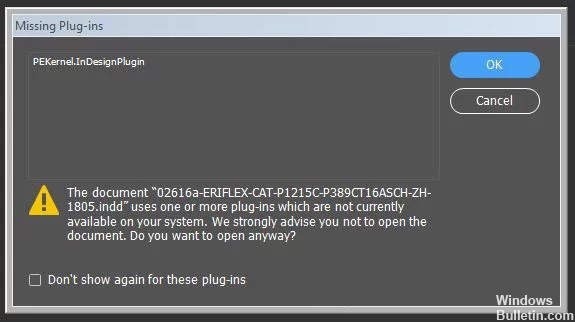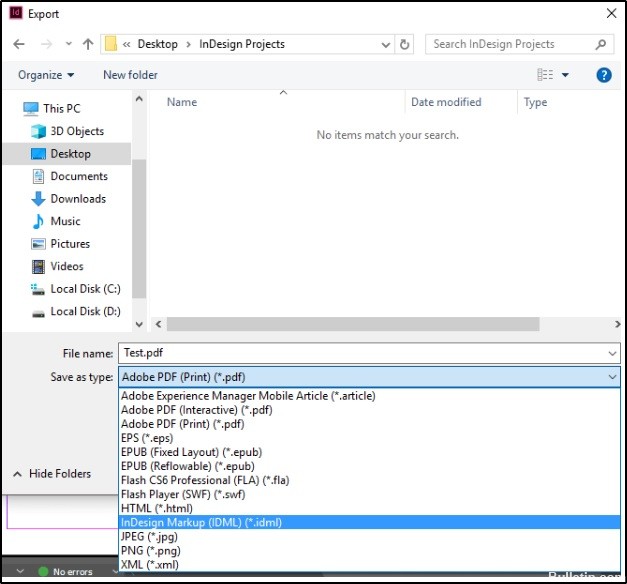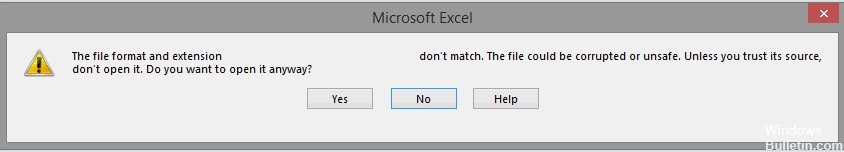How to Repair Microsoft Publisher Won’t Save Files as PDF
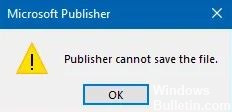
Microsoft Publisher is a desktop publishing application developed by Microsoft. As a program, it is often used to create documents. Since documents are usually meant to be read, it is natural that people want to save them in one format or another.
For some time now, users have complained that Microsoft Publisher causes problems when they try to save documents in PDF format. Users may get the following error when trying to save a Publisher file in PDF or XPS format: Microsoft Publisher cannot save the file.