How to Resolve Disney Plus Login Button Not Working Issue
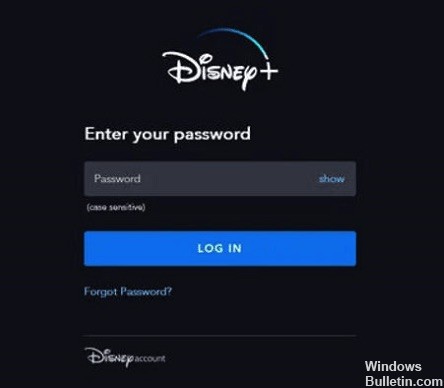
One problem reported by many users is that the Disney Plus login button does not work when you view streaming movies through your browser. Although the Disney Plus website works fine, you get no response when you click the sign-in button. Most users get this error using Microsoft Edge and Google Chrome as their browsers on Windows 10 PCs.
If you encounter the same problem, check out the following solutions to find out how to fix it.
Why doesn’t the Disney Plus login button work?
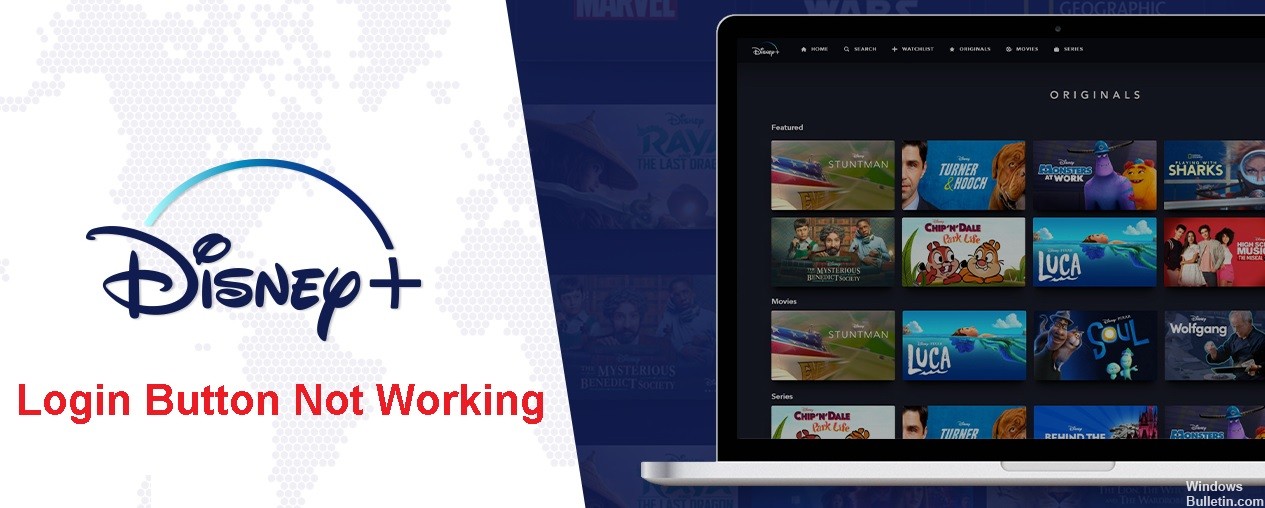
- When Disney Plus is not available.
- When an outdated application is running.
- When a network problem occurs.
- If you are using extensions that are causing problems.
- If you misconfigured your router settings.
- Because of problems with your VPN connection or if your VPN is blocking Disney Plus.
- There is an issue in your browser that is causing you to not be able to connect to Disney Plus.
How to fix the fact that the Disney Plus login button doesn’t work?
 =&0=&
=&0=&



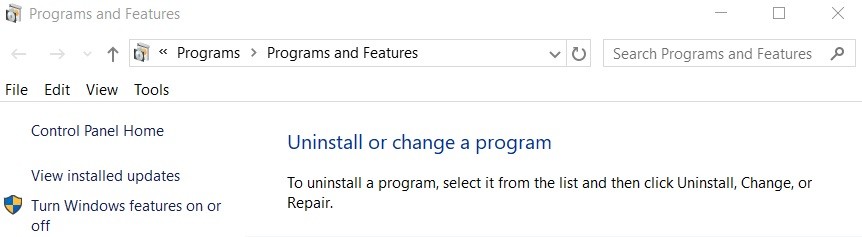 =&0=&
=&0=&
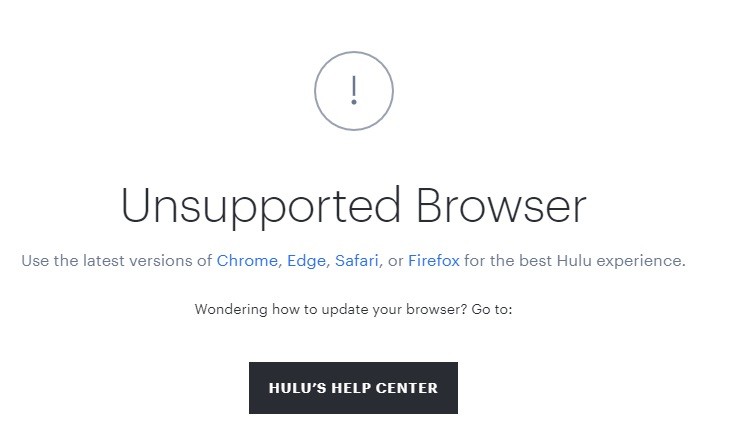
 =&0=&
=&0=&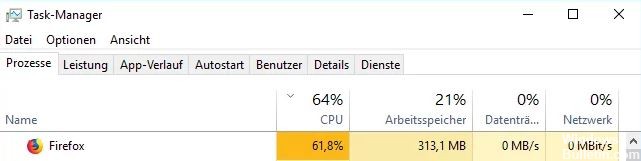

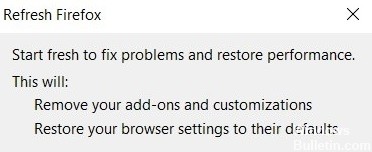 =&0=&
=&0=&